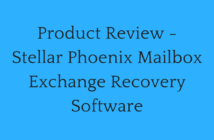This is a short post that will help you find the custom attribute values using Exchange Management Shell mentioned on the properties of the mailbox of an user in the Exchange server.
Exchange server lets you add up to 15 custom attributes.
So today while working, I had to query the custom attributes for around 5000 users, you can imagine how much of a headache that would be doing it from the GUI.
Retrieve custom attribute values using Exchange Management Shell
So here is the command that will help you select specific custom attributes that your organization has configured,
Get-Mailbox -Identity "Mailbox_Name" | select CustomAttribute5
This will give me only the values present in the custom attribute 5 column.
Note: This can be also done with the Exchange Management console if you want to check for couple of users or so.
Open Exchange Management Console > Find the mailbox > Right click and properties > On the general tab, you will find a button for Custom Attributes.
Hope this was informative and happy reading!