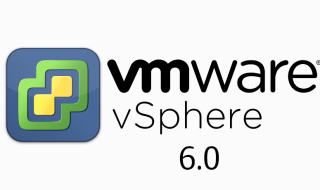After a long thought, I have finally decided to come up with a guide which will help us set up a VMWare vSphere Lab running on VMWare Workstation.
Until now, most of my articles were revolving around the Microsoft products, and I have been getting a lot of emails stating that I also write articles on VMWare as well.
Hence, I decided to build a brand new VMWare vSpehere Lab and I will document everything that I do step by step so that you can follow along and perform all that I will be showing here.
This guide will server as a start point for every VMWare fan or IT professionals who want to give VMWare products a spin.
I have also tried to create this lab using bare minimum resources because I understand that not everyone can own a server, but everyone has a powerful PC or laptop easily at their disposal.
This guide describes the setup of Portable Lab to run nested ESXi 6.0 servers with nested VMs, shared storage, virtual networking etc…
You’ll be able to test Fault Toerance, vMotion and High Availability as well. Those are the enterprise class features of VMware vSphere.
While most IT pros will have physical labs at home running real servers, real NAS/SAN boxes, but not everybody can afford it, that is where VMWare Workstation comes in to picture and it is specifically designed to test and build labs for people who cannot afford costly equipment.
We will be building an ultimate VMware vSphere lab running in VMware Workstation with nested ESXi servers and few cloned VMs.
Yes, definitely physical lab is much better is terms of performance, but I assure you that you will be surprised that we can test all the VMWare vSphere just using a portable lab, and the best part is it is portable, you can carry it along with you anywhere you want. 🙂
So let us jump right in and see what we will be covering throughout this guide.
What do you need to build VMWare vSphere Lab?
This part will explain the requirements for building the VMWare vSpehere Lab. Also various software that you will need to download and keep it ready before you can start.
The network design of VMWare vSphere lab in VMware Workstation.
One of the biggest challenges for newcomers is the network design. So we will be using how to design the network carefully so that we can test all the features of the VMWare vSphere Lab.
Preparing Windows Templates for VMWare vSphere Lab
In this part, we will set up the basic templates of all the Virtual Machines that we will be using and also setup a few common parameters which will save us time in future.
How to create the Domain Controller Virtual Machine
This VM will be not only our domain controller, but will also do a DNS resolution for our small virtual lab…DNS resolution is a necessary.
Installing of Nested ESXi hosts in our VMware vSphere Lab
In this section, we will installing the ESXi hosts. You will not believe how easy to install the ESXi host compared to older versions of the ESX hosts.
Installing the vCenter Virtual Machine for VMWare vSphere Lab
The vCenter VM will run several services. We must grant more memory to this VM. We will also add the ESXi hosts to the vCenter for easy administration.
Designing the Shared Storage for VMWare vSphere Lab
In order to implement most of the cool features from VMware vSphere, like vMotion, HA, the VMs must “live” on shared storage. Shared storage is basically datastore visible from every host of your cluster.