Hello All,
Today we will be looking at different types of mailbox permissions that are available in Exchange Server 2010.
In an Exchange environment, we can give access to a user's/shared mailbox to another user or group.
Why would you need this?
For instance, an employee has left an organization but he was a key member in one of the teams and he still receives emails from other users. We can give Full access permission on the mailbox to his manager so that he has complete control over the mailbox.
The other instance would be the Exchange Admins. They typically have Full Access permissions on all the mailboxes in an organization.
How to do this?
Let us look at an scenario in our case and then we will go ahead with performing the steps both through Exchange Management Console and the shell!
Let us say we need to provide Full Access on Chris Corbett's mailbox to Debbie Lisa and Gill Farrand.
We will first look at how to perform this from EMC. Right click on the mailbox from the Recipient Configuration node in Exchange Management Console.
A wizard comes up that will take you through the process of adding users or groups. Now click on Add and search for Debbie Lisa.
Now click on Manage and Finish. Debbie will now have complete access on Chris's mailbox. She can do so from her Outlook account.
Alright, now let us see how would we perform this from the Shell! Since we are dealing with mailbox permissions, the cmdlet to give access to another would be...
You guessed it right! Add-MailboxPermission. Perform a Get-Help to know more about the cmdlet
At the end of the we have formatted the output so it is easily readable.
It was that simple! Let us say we want to verify the permissions, we will do so using Get-MailboxPermission cmdlet.
Suppose you need to remove those permissions, you would do so with Remove-MailboxPermission.
If you just want to give Read Access to the user on the mailbox, change the AccessRights paramter to ReadPermission.
I hope this was informative and thank you for reading!

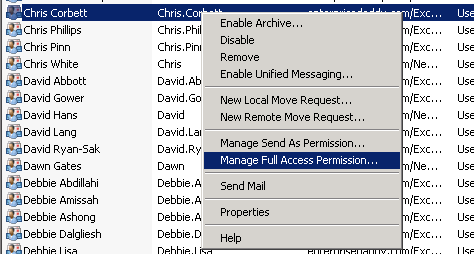
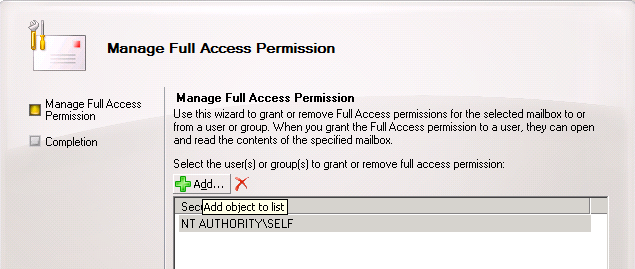
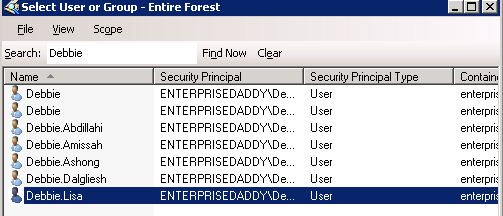
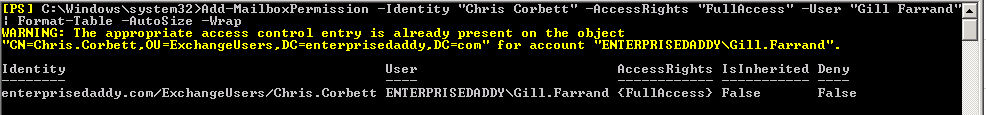
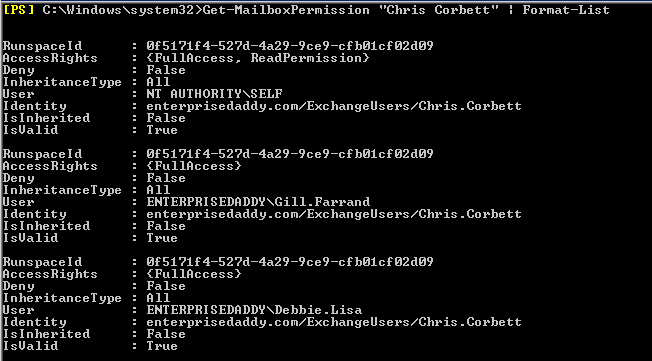
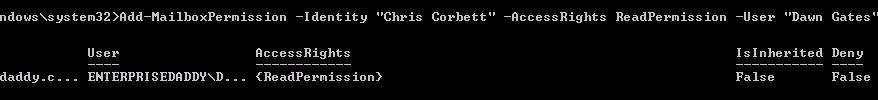


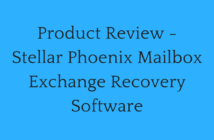
2 Comments
You are doing a great job. Keep it going.
Thanks
Naren
Thanks Naren for your kind words 🙂