Hello Everyone,
Today we will discussing on how to convert vhd to vmdk files. VHD is the format used by Microsoft for all their virtualization platforms and VMDK is famously used with vSphere, VMWare workstation and VMWare Fusion.
I decided to write articles on VSphere suite and had to convert a few machines that had to be run on VMWare workstation for testing purposes. I originally had all the files in VHD format.
While trying to do so, I stumbled upon on two different pieces of software that could do exactly the same.
I will provide you links to both but I have personally tested only the second one and will show you the process of converting using the second software.
So lets take a look at them:
Starwind V2V Converter
First one, but this one is here since long time, and I don’t know for what reason, I wasn’t aware of. It’s Starwind’s V2V converter. This tool can handle both conversions. VHD -> VMDK and also VMDK -> VHD. Other features of this tool are the following:
- Converts from VMDK to VHD and vice versa
- Sector by sector copy
- Does not modify source image
- Easy to install and use
You can download this tool from here.
Winimage 8.5
This is the tool that I recommend as I have personally used it and found no problems whatsoever. It comes with a 30 day trial after which you have to register to keep using it.
You can downlad the winimage software from here.
After you download, install the software. Open the WinImage software, from the Menu option click on Disk and select Convert Virtual Hard Disk Image.
Select the Virtual Hard disk where it is placed. In our case, we will selecting the VHD file that we want to change.
Select Create Fixed sized virtual Hard disk in the next step.
Select a destination path where you want to save the file and select the file type as vmdk below.
It will now start to convert the file and voila! You are done!
I hope this was informative and thank you for reading!

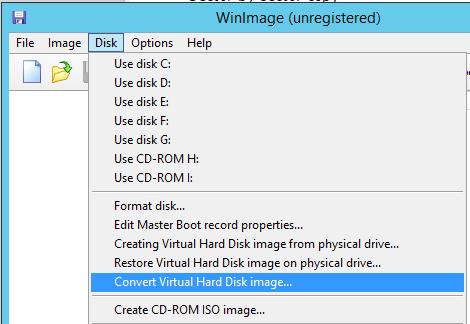
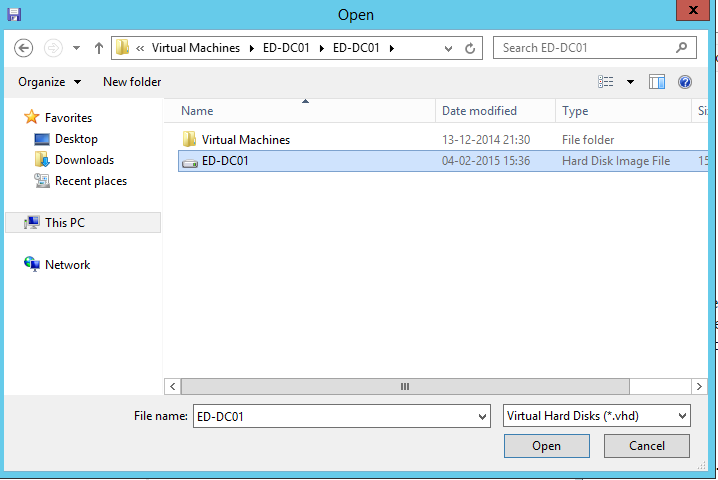
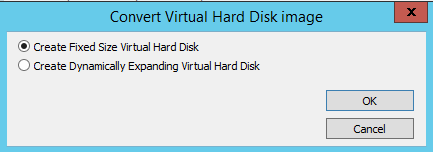
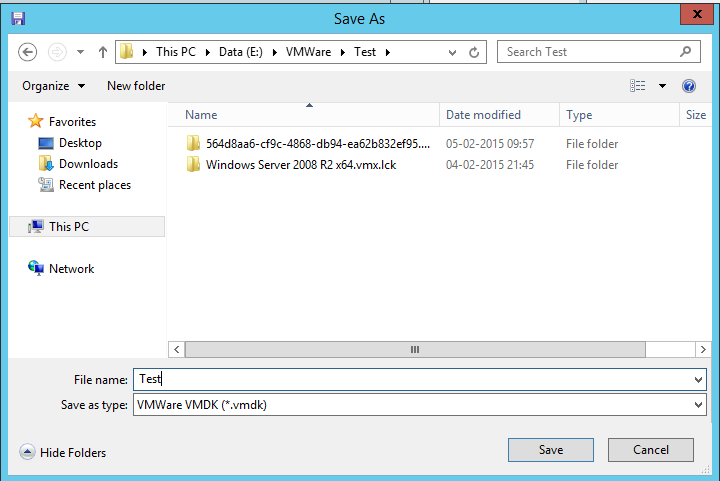
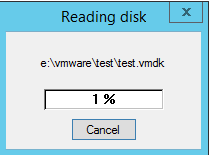



1 Comment
Thank you brother, very helpful.