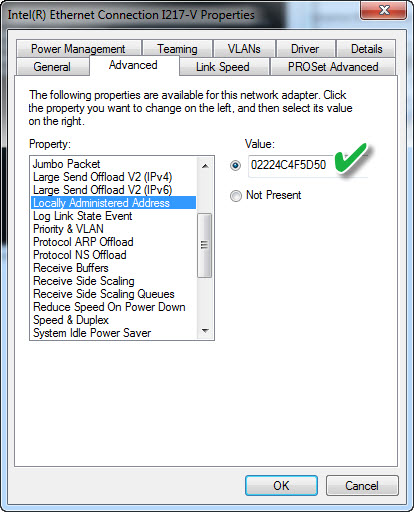Last day someone asked me, is there a way to spoof the MAC address of a NIC card on Physical host, here is the answer:
For a supported network card one can spoof the MAC address form inside the OS regardless its physical or virtual server(assigning Static or mac address spoofing on a VM).
1... Go to NIC card's properties and select Configure,
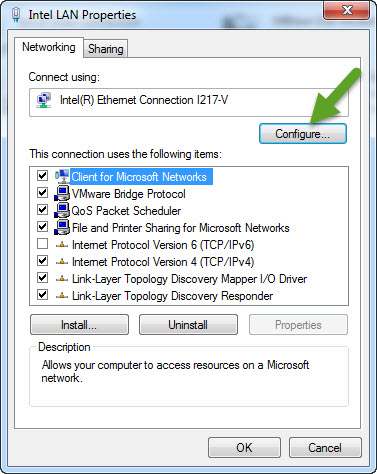
2... On Next Screen click on Advanced and then scroll and select Locally Administrated Address or something like that,
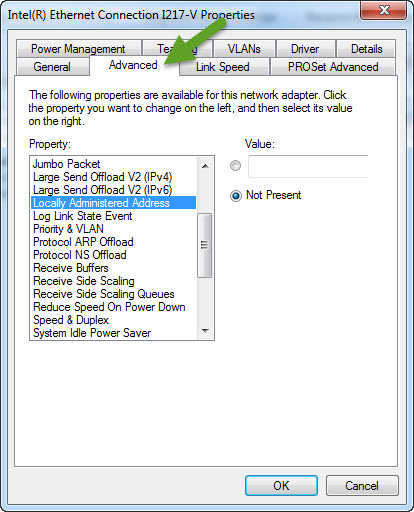
here by default you will find it blank.
3... Now select Value and inter the desired MAC address without : or -.
Once done click OK and this this done.
To verify the same open command prompt and use getmac or ipconfig etc to check the MAC address,
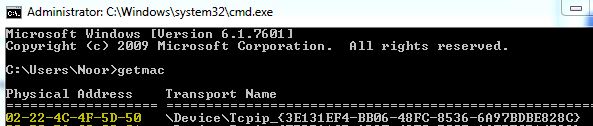
That's it... 🙂