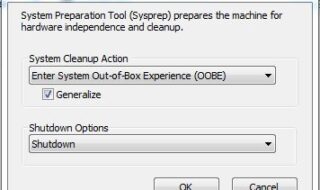During VM deployment I saw it many times where people don't run VM customization wizard during deployment and later faces duplicate SID issues, hence we need to prepare a VM with Sysprep.
To ensure not to face duplicate SID issue, its better to prepare the OS using Sysprep before converting the VM to Template.
Prior to converting a VM to Template, just remember to use Sysprep as follows,
Run Sysprep, C:\Windows\System32\Sysprep\Sysprep.exe
Ensure ‘System Out-of-Box Experience (OOBE)’ is selected and Tick the ‘Generalize’ option and Select ‘Shutdown’ from the Shutdown Options.
(You can do the same in one go using this command "C:\Windows\System32\sysprep\sysprep /oobe /generalize /shutdown")
Once the machine has shutdown, convert it to Template/Image or Clone and you are good to go!
This will trigger sysprep process inside newly deployed VM after its first Power On.
Note: Yes during VM deployment, Sysprep will come to the picture right at the VM deployment phase where you have 3 options:
1. Do not customize
2. Customize using the Customization Wizard
3. Customize using an existing customization specification
If you had already prepared the template VM with Sysprep the you can choose Do not customize here.
You may take a look here for related post : how-to-fix-issue-of-duplicate-sid
That's it.... 🙂