As most of you would be aware for VMware Update Manager and some other applications, we still need 32-bit Database Source Name (DSN)/ODBC connection to point the application database.
Nowadays for various reasons you will get/choose a 64-bit OS/system to install and configure your application, so here the question is how one would create a 32-bit DSN on a 64-bit System.
A 64-bit Windows operating system has two odbcad32.exe files:
%SystemRoot%\system32\odbcad32.exe is used to create and maintain data source names for 64-bit applications.
%SystemRoot%\SysWOW64\odbcad32.exe is used to create and maintain data source names for 32-bit applications, including 32-bit applications that run on 64-bit operating systems.
To set up a 32-bit DSN, launch the 32bit version of the ODBC Data Source Administrator,
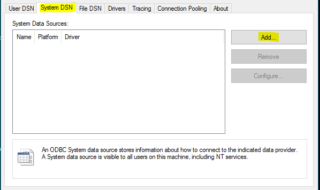
From here you can create a 32-bit ODBC connection.
For detailed info, click HERE.
That's it.... 🙂



