VMWare today released a new fling: vSphere HTML5 Web Client! Many of you must be aware that VMware first introduced the vSphere Web Client with the release of vSphere 5.0.
And it has been emphasized a lot that administrators use the vSphere Web Client as the new features are only available in the vSphere Web Client and not the vSphere Client (Legacy or thick or C# client)
And this was visible in every new release of the vSphere from 5.0 onwards. One of the main reasons was to remove any dependencies of any specific platform. All you need is a compatible browser!
Well, there was one drawback that the Web Client was dependant on Flash! I agree that when VMware started creating the Web Client, Flash was the common standard for many Web applications.
Now VMware realized that it is time to move ahead and focus on the HTML5, and this is the reason that we now have vSphere HTML5 Web client released as a fling!
Bear in my mind, this is still a feature and it will take some time for the product to be fully integrated with the vSphere suite.
This release of the Fling will focus primary on VM management, with more updates coming. Here is a list of the features and operations available in this first release:
- VM Power Operations (common cases)
- VM Edit Settings (simple CPU, Memory, Disk changes)
- VM Console
- VM and Host Summary pages
- VM Migration (only to a Host)
- Clone to Template/VM
- Create VM on a Host (limited)
- Additional monitoring views (Performance charts, Tasks, Events)
- Global Views (Recent tasks, Alarms–view only)
The vSphere HTML5 Web Client is available for download as OVA template. It can be downloaded from here.
The installation is pretty straightforward and very easy to install. All the details for the installation can be found in the PDF file here.
Steps to be followed to install the vSphere HTML5 Web Client:
- Download Appliance.
- Activate SSH and bash Shell on the vCSA.
- Deploy the ova.
- Run a configure Script.
The above steps are applicable if you have vCSA installed in your environment. The vSphere HTML5 Web Client Fling supports both vCenter Server Appliance or vCenter for Windows.
For Windows based vCenter, you can follow the installation steps mentioned in the PDF above.
This fling does not make any changes to your existing vCenter or PSC components. All the features including the Web Client will work as it was earlier, the vSphere HTML5 Web Client is supposed to work alongside the existing vSphere Web Client.
To log in to the vSphere HTML5 Web Client, kindly make use of the below URL. Use the normal vCenter Server credentials to log in.
https://<H5_Appliance_IP_Address>:9443/ui
Since the product is still a fling, VMware wants feedback from you to make this a feature rich product so that it can be bundled in the future releases of the vSphere suite.
Therefore, a feedback tool is included in the upper right corner, a Smiley which brings up the feefback form and sends an email directly to the team that is building this feature.
Take this fling for a ride and leave your comments below on what you have to say about this product! 🙂

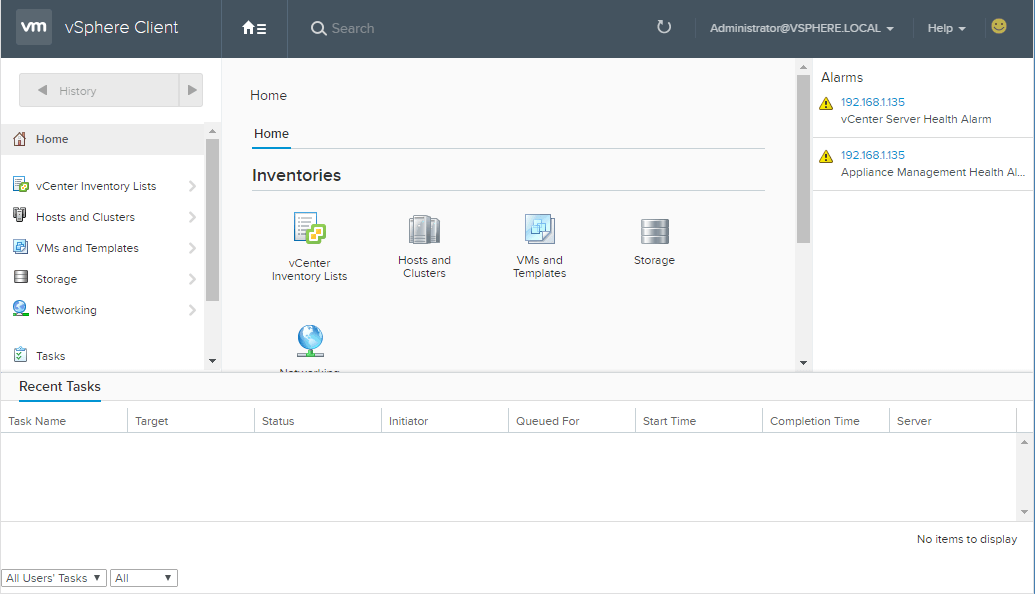
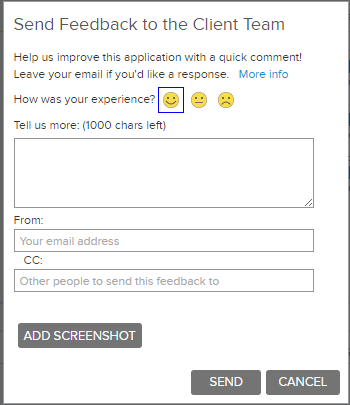



1 Comment
Hello, I enjoy reading through your post. I like to write a little comment to support you.