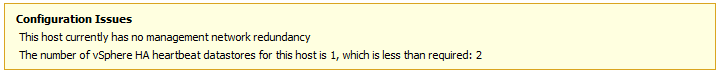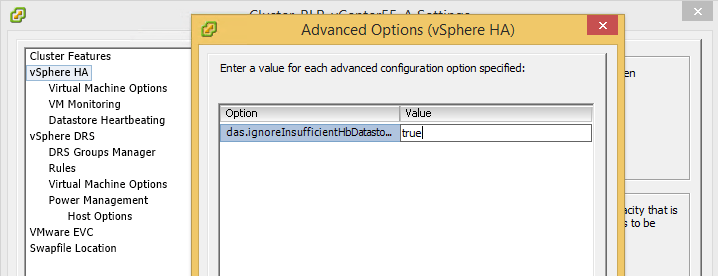Last week there was a question that I received and the user was seeing an error message for the HA in the cluster.
The number of heartbeat datastores for host is 1 which is less than required 2
Before we move further, I just wanted to clarify a few things about the error message.
You would see this error message only in vCenter Server 5.x and above. The Datastore heartbeat is what the HA master node uses to differentiate between a failure of the host and an isolation of the host in the cluster.
There is also a Network heartbeat which is used by the HA to isolate the host in the cluster.
If both the network heartbeat and the datastore heartbeat is missing, then the host will be marked as dead and the VMs will be restarted on other hosts in the cluster.
Getting back to our original error message, you would ideally receive this message if there are less than two datastores used for heartbeat mechanism in the HA cluster.
By default, you need to have two datastores that can participate in the heartbeat mechanism for redundancy purposes.
There are two ways to get rid of this message:
- Add another datastore to the hosts that are part of the HA cluster.
- Change an advanced setting in HA to not show the error message even if there is only one datastore.
I highly recommend choosing the first option, the reason being that you would redundancy if there is an issue with one of your datastores.
Under some circumstances, you might want to use the second option, which is changing an advanced setting in the HA cluster.
If you are using a lab and do not sufficient resources to create another datastore or there is a specific requirement wherein you are requested to use only one datastore for the heartbeat mechanism.
The advanced setting that I am referring to is das.ignoreInsufficientHbDatastore. This set to false by default.
The below procedure will help you change the value to TRUE so that the error message will not be reported on the hosts.
Below are the steps that can be used to change the setting:
- Log into vCenter Server.
- Right-click the cluster and click Edit Settings.
- Click vSphere HA > Advanced Options.
- Under Option, add an entry for das.ignoreInsufficientHbDatastore.
- Under Value, type true.
- Click OK to save the settings.
Once you save the setting, right click on the ESXi host in the cluster that was reporting the message and click on Reconfigure for vSphere HA.
Once the HA is reconfigured, you should no longer see the warning message on the host.
I hope this has been informative and thank you for reading!