VMware today announced vSphere 6.5 at VMworld Barcelona and I am going to cover the most important features and enhancements in this release.
This post is just going to be an overview of what is new and the improvements, more posts will follow on each new feature and enhancements in the near future, so stay tuned!
So here are the major features and changes to the vSphere 6.5 product:
- VMware vCenter Server Appliance – The single control center and core building block for vSphere.
- vCenter Server High Availability – Native vCenter Server high availability solution.
- vCenter Server Backup and Restore – Native vCenter Server Backup and Restore.
- vCenter Server Appliance Tool – Single step migration and upgrade of existing vCenter Server to vCenter Server Appliance.
- vSphere Client – HTML5-based GUI that ensures fast performance and cross-platform compatibility.
- VCSA Installer improvements - Now supported Windows, Linux and Mac.
- Auto Deploy: No dependency on PowerCLI.
- Encryption – VM-level encryption protects unauthorized data access both at-rest and in-motion
- Secure Boot – Protection for both the hypervisor and guest operating system by ensuring images have not been tampered with and preventing loading of unauthorized components.
- Proactive HA – High availability capability that utilizes server health information and migrates VMs from degraded hosts before the problem occurs.
- Cross-Cloud vMotion – Live migration of workloads between VMware-based clouds
- Virtual Volumes Replication – Native array virtual volumes replication.
- vSAN 6.5
- PowerCLI
VMware vCenter Server Appliance
vCenter Server Appliance has been given a lot of importance in this release of vSphere 6.5 as you can see some of the features are only available with VCSA 6.5 and not with the Windows counterpart.
With this version of vCSA, the HTML5 Web Client is going to be integrated along with VCSA. The HTML5 Web Client has been a fling and one of the most famous ones and there have been a lot of features that the developers have been adding on a daily basis.
VUM is now integrated with the vCSA 6.5, a long awaited and one of the major features that the customer have been longing for.
VCSA will now run on Photon OS and not the SUSE Linux as seen with the previous versions.
vCenter Server High Availability
This release of VCSA 6.5 will let the customers create a Highly available VCSA environment and eliminate a single point of failure.
In the earlier version of the VCenter, we had a highly available PSC, but there was a no way within the VMware environment where you could natively build a highly available vCenter.
vCenter Server Backup and Restore
New in vCenter Server 6.5 is the built-in backup and restore for the vCenter Server Appliance. This new out-of-the-box functionality enables customers to backup vCenter Server and Platform Services Controller appliances directly from the VAMI or API.
This also backs up the VUM and Auto Deploy running embedded with the appliance.
vCenter Server Appliance Tool
You guys remember the recently released vSphere 6.0 Update 2m, where you could migrate your existing vCenter Server 5.5 to vCSA 6.0 Update 2?
Well, this tool is now included with the vCSA 6.5 and help you migrate from existing vCenter Server 5.5 and 6.0 versions to vCSA 6.5.
vSphere Client
Well, most of you must be aware that VMware has decided to do away with the most used tool, the C# client, I even wrote about this at the time of the announcement.
But now we have the HTML5 version of the Web Client, which we are calling as vSphere Client. As mentioned before, it started out as a fling, but has seen a lot of improvements and is finally going to be available with vCSA 6.5.
VCSA Installer improvements
You can now run the VCSA deployment installer on Windows, Mac and Linux The installer supports install, upgrade, migrate and restore.
Auto Deploy
vSphere Auto Deploy enables you provision physical hosts with ESXi software. ESXi Hosts are network-booted from a central Auto Deploy server.
The major feature in this release is the removal of the reliance on PowerCLI. Image Builder now has its own service. All Auto Deploy actions can be done in the vSphere Web Client.
vSphere Security
There are a lot of features added in terms of security with this release. I have listed a few below:
- Enhanced Logging. vCenter Events can now be redirected to Syslog Server.
- Virtual Machine Encryption: You can now encrypt the VM virtual disk(s) and VM files by using an encryption policy.
- Encrypted vMotion. Virtual Machine vMotion data is encrypted during a vMotion on a per VM basis.
vSphere DRS
Earlier, the DRS used to calculate only the CPU and Memory resources to take decisions to keep the cluster load-balanced.
With this release. Network-Awareness is added so that it adds network bandwidth calculations in DRS.
ESXi Secure Boot
The new version of the ESXi host supports Secure Boot, which is very cool.
Protection for both the hypervisor and guest operating system by ensuring images have not been tampered with and preventing loading of unauthorized components.
Proactive HA
Proactive HA is a solution that allows server hardware vendors to integrate their server monitoring software with vCenter/DRS. Each hardware vendor will be creating their own
Each hardware vendor will be creating their own WebClient plugin and passing component health data to DRS.
This, in turn, allows DRS to react "Proactively" to any server hardware degradation and gives DRS the opportunity to evacuate/vMotion virtual machines off of the affected host before it completely fails (which would result in many HA restarts of virtual machines).
Cross-Cloud vMotion
During the VMWorld 2016 US, Pat Gelsinger announced the VMware Cloud Foundation, which is a partnership between VMware and other public cloud providers.
This lets you manage your workloads between your on-premisses data center and the one on the public cloud. vSphere 6.5 brings the necessary changes required to fulfill these requirements.
Virtual Volumes Replication
Until now, VMware did not have any array-based replication technology for Virtual Volumes. This release brings that functionality wherein we can replicate vVols using Replication groups.
Virtual SAN 6.5
The most significant new capabilities and updates of Virtual SAN 6.5 include:
- iSCSI Access
- 2-node Direct Connect and Witness traffic separation.
PowerCLI
Remember that the PowerCLI used to still rely on those snap-ins. Well, the good news is that it is gone! Now, it’s now fully module based.
More will follow on the PowerCLI stuff in the future blog posts.
Conclusion
vSphere 6.5 is packed with some amazing features if you ask me. Obviously, I will be following up with this a lot more blog posts which will deal with each feature enhancements separately.
My personal favorite features are:
- Native vCenter Server Appliance High Availability.
- vCenter Server Appliance (VCSA) with Update Manager integration
- vSphere Client integration with vCSA.
- Virtual Machine Encryption.
- Auto Deploy without PowerCLI dependency.
I hope this has been informative and feel free to leave your comments below about your favorite feature.

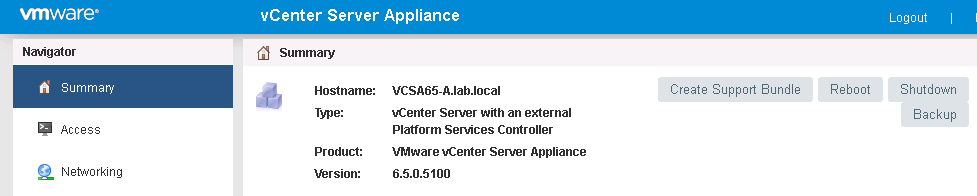
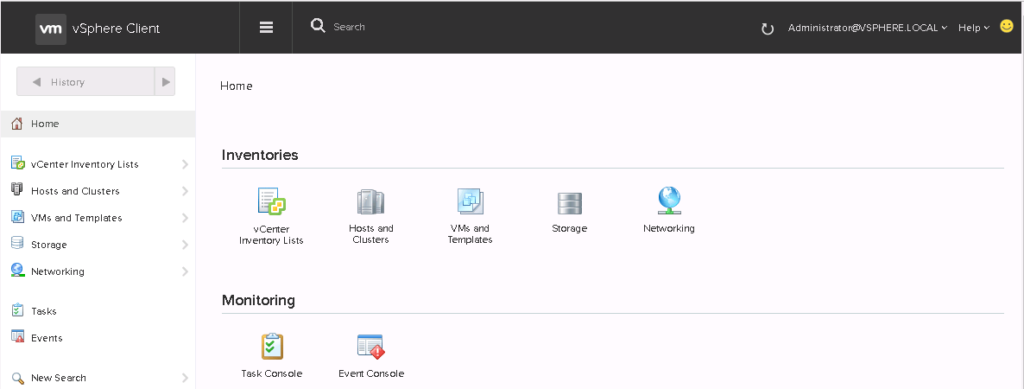
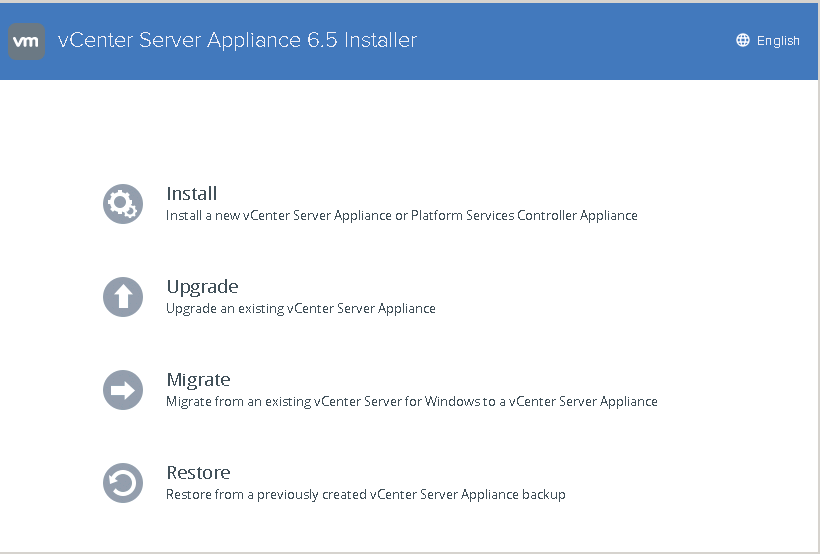



3 Comments
Thanks for this detailed post on whats new in vSphere6.5….
I wonder what the recommendation would be for customers currently running vcenter 6.0.2 on Windows. Should they migrate now to vCSA on that same release, or wait for 6.5GA?
You would have to wait until 6.5 GA as this is included as part of the migration tool.
There is another release of vSphere 6.0 Update 2m that allows the migration of vCenter Server 5.5 to VCSA 6.0 Update 2.