There have been a lot of changes that been brought with the vSphere 6.5 release and there are a lot of questions that I get from readers and customers regarding the management interfaces that are available with vSphere 6.5.
So, I decided to give you an overview of all the Management Interfaces/clients that are available with vSphere 6.5.
Now, most of you might be aware of this interfaces as some of them have been there for a very long time and some of them were started out Flings and have finally made it to the supported clients.
There are five main management interfaces:
vSphere Web Client
The first, and probably the most used, is the vSphere Web Client. I am still aware of users and customers who are so used to using the C# client, they haven't made themselves accustomed to the vSphere Web Client.
This interface continues to be based on the Adobe Flex platform and requires Adobe Flash to use. VMware is aware of the issues with the vSphere Web Client and has been constantly working on ways to improve the performance and make it better.
vSphere Client (HTML5 Web Client)
The successor to the vSphere Web Client is the HTML5-based vSphere Client. This speedy tool has seen an accelerated development cycle due to its success as the most downloaded VMware Fling.
Customers have provided a huge amount of feedback using the built-in feedback tool and helped VMware prioritize new features and functionality.
With vSphere 6.5, VMware has a fully supported version of the vSphere Client that will run alongside the vSphere Web Client.
The Fling will continue to be released a bit more frequently and can be used by customers looking for more bleeding edge functionality. However, the Fling will still be unsupported as is the case with all VMware Flings.
Appliance Management UI (VAMI page)
The Appliance Management UI for the vCenter is also based on HTML5 and is useful to perform various activities related to the vCenter. Remember, this was brought back due to popular demand after being shortly removed during vSphere 6.0.
This can be accessed by navigating to the URL https://<FQDNorIPAddress>:5480
In this release, the UI will let you perform the below tasks:
- Summary: Gives you an overview of the vCenter Health status, and also perform the native backup, reboot or shutdown the vCenter.
- Access: Lets you Enable or disable SSH and Bash access to the vCenter Server.
- Networking: Lets you make monitor and manage Network related settings.
- Time: Lets you set the time zone and Time synchronization related settings for the vCenter.
- Update: From here, you will be able to update the vCenter Server using a couple of ways, we will look at the details in another post.
- Administration: You can change the Root password from here and also the number of days for password expiration.
- Syslog Configuration: This is a new setting wherein the logs can be routed to a Syslog server.
- CPU and Memory: Built-in mechanism to check the CPU and Memory Utilization.
- Database: All the information related to the VCDB can be found on this page.
Platform Services Controller UI
This UI is available only on the Embedded vCenter Servers and on the External Platform Services Controller and can be accessed by navigating to the URL https://<EmbeddedVCSAorExternalPSC>/psc
This UI isn't something new and has been present from the vSphere 6.0 release. From this UI, you will be able to perform SSO related activities for the vCenter.
Another neat feature is that you can perform some of the Certificate related tasks like replacing the certificates for the vCenter.
Embedded Host Client
Remember, in one of my posts here, I mentioned that the vSphere C# client will be no more and will be replaced by an HTML5 client.
The Embedded Host Client also started out as a VMware Fling but made it into the product as of vSphere 6.0 Update 2.
The Engineers responsible for the Embedded Host Client have done a great job and it is almost at par with the C# client in the new release of vSphere 6.5.
I hope this has been informative and thank you for reading!

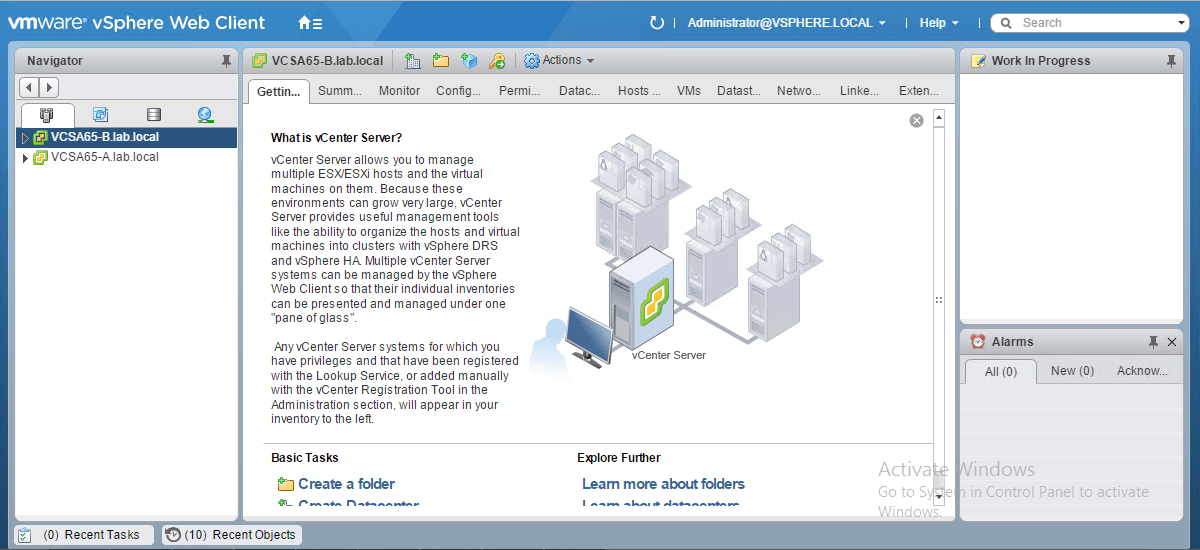
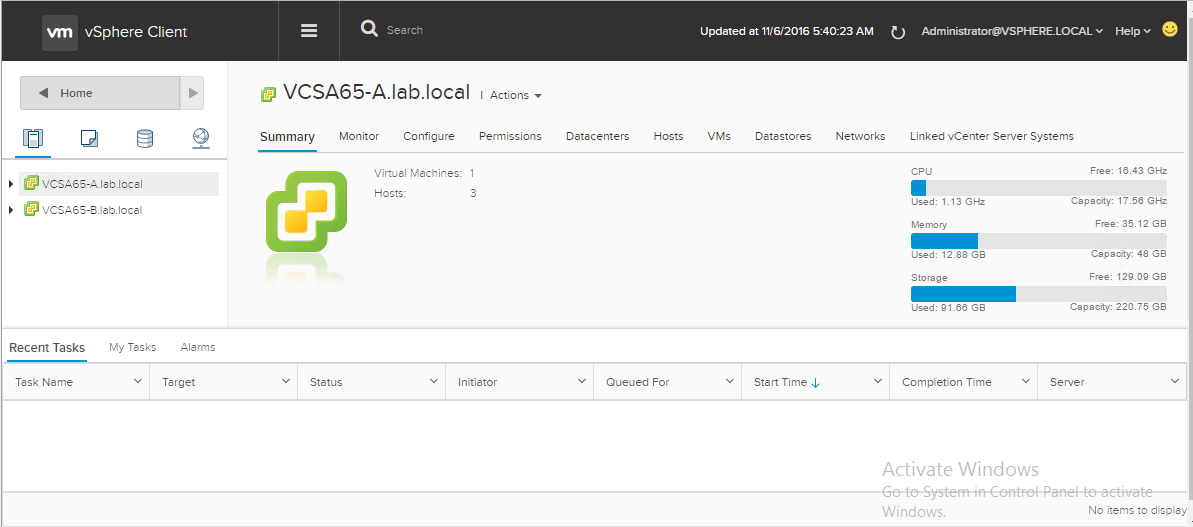
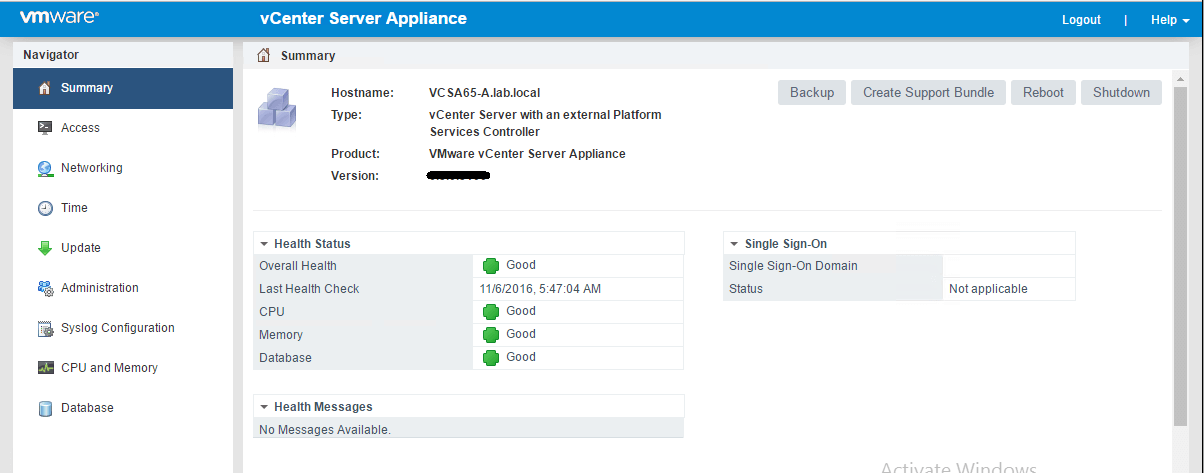
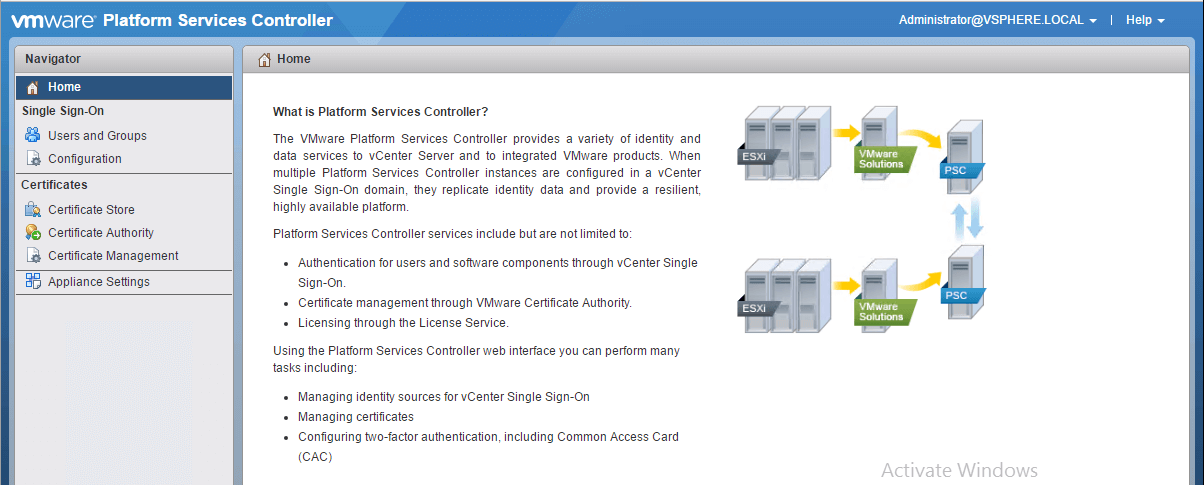
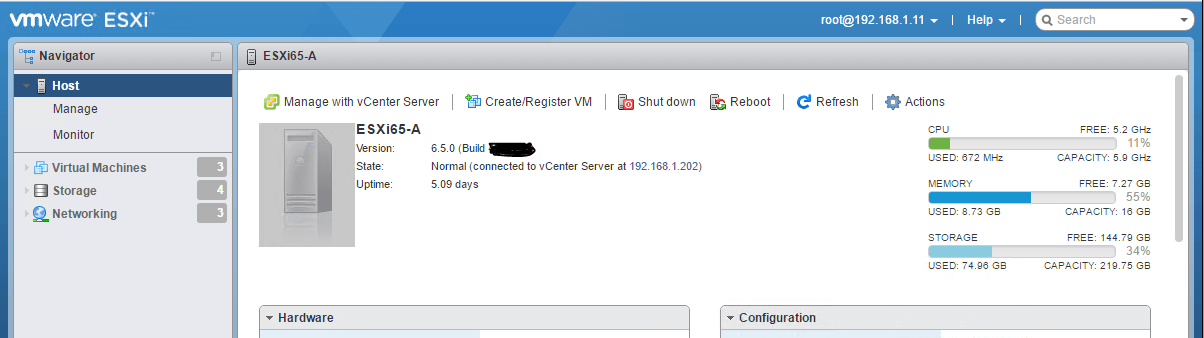



1 Comment
Good afternoon thank you for the excellent article, I have long been interisuet the topic and your information helps her to understand in more detail.