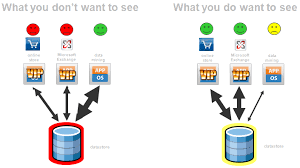Welcome back, today we will continue with the what's new series of vSphere 6.5 and talk a little more about vSphere 6.5 Storage I/O control (SIOC).
What is SIOC?
Storage I/O Control uses shares and limits to handle storage I/O resources. You can control the amount of storage I/O that is allocated to virtual machines during periods of I/O congestion, which ensures that more important virtual machines get preference over less important virtual machines for I/O resource allocation.
Image Thanks: VMware
When you enable Storage I/O Control on a datastore, ESXi begins to monitor the device latency that hosts observe when communicating with that datastore. You set shares per virtual machine.
When device latency exceeds a threshold, the datastore is considered to be congested and each virtual machine that accesses that datastore is allocated I/O resources in proportion to their shares. You set shares per virtual machine.
This is the setting that is set on a per VM basis. By default, all virtual machine shares are set to Normal (1000) with unlimited IOPS.
VAIO Architecture
Before we go any further, let us understand what is VAIO and what are the capabilities that come along when using VAIO.
VAIO stands for vSphere APIs for IO Filtering.
VMware provides certain categories of I/O filters that are installed on your ESXi hosts and vCenter Server. In addition, VMware partners can create the I/O filters through the vSphere APIs for I/O Filtering (VAIO) developer program. The I/O filters can serve multiple purposes.
The supported types of filters include the following:
- Replication: Replicates all write I/O operations to an external target location, such as another host or cluster.
- Encryption: Offered by VMware. Provides encryption mechanisms for virtual machines. For more information, see the vSphere 6.5 Security new features.
- Caching: Implements a cache for virtual disk data. The filter can use a local flash storage device to cache the data and increase the IOPS and hardware utilization rates for the virtual disk. If you use the caching filter, you might need to configure a Virtual Flash Resource.
- Storage I/O control: Offered by VMware. Throttles the I/O load towards a datastore and controls the amount of storage I/O that is allocated to virtual machines during periods of I/O congestion.
What's new in SIOC v2?
In vSphere 6.5 Storage I/O control has been redesigned. SIOC v2 in this release is based on vSphere API for I/O filters.
Since SIOC v2 is now an I/O filter it gives us the ability to leverage Storage Policy Based Management (SPBM) to apply storage I/O control in this release.
The user will specify a policy for SIOC and the policy determines how many shares the VM is configured with.
SIOC v1 implementation is still supported in vSphere 6.5, so the current settings that you have configured for your VMs will work just fine if you choose not to use SIOC v2.
One more thing to note would be that SIOC V2 in vSphere 6.5 at this time does not support Virtual SAN or Virtual Volumes (vVOLs). SIOC v2 is only supported with VMs that run on VMFS and NFS datastores.
I hope this has been informative and thank you for reading!