In today's post, we will look at How to upgrade ESXi 6.0 to ESXi 6.5 via Offline Bundle. Offline Bundle is a zip file that contains the VMware vSphere ESXi image which can be used to perform upgrades.
There are multiple ways to perform an upgrade of the ESXi host and we will look at the other options in the near future. Upgrading ESXi 6.0 to ESXi 6.5 using Offline Bundle is one of the ways.
The reason behind this article is that the upgrade processes are pretty straightforward are not actually documented well on most of the sources.
Another important thing to note is that the offline bundle is available only to the paid subscription license which I believe most of the readers will have access to.
Moving on, once we have the Offline Bundle downloaded, we can start with the upgrade ESXi 6.0 to ESXi 6.5 using Offline Bundle.
First, you will have to upload the Offline Bundle to one of the shared datastores that the ESXi hosts have access to. The reason for the shared datastore is that the other hosts can also use the same bundle to upgrade themselves.
To verify that the Offline Bundle is intact and also check the images available for the upgrade, run the below command on an existing ESXi 6.0 host.
esxcli software sources profile list -d /vmfs/volumes/datastore/VMware-ESXi-6.5.0-4564106-depot.zip
Change the datastore to the datastore name that you have in your environment.
The output should be similar to what's listed below.
There are two images available to perform the upgrade, one with the tools and the other without the tools. In our example, we will be making use of the image with the VMware Tools.
Next, run the below command to perform the upgrade of the ESXi host. Make sure that you have migrated all the VMs from this host and put the host in maintenance mode.
esxcli software profile update -p ESXi-6.5.0-4564106-standard -d /vmfs/volumes/datastore/VMware-ESXi-6.5.0-4564106-depot.zip
This will initiate the upgrade of the host and if everything goes fine, you will have the host running with ESXi 6.5 running on it.
To verify that the host has indeed upgraded, run the below command.
vmware -vl
I hope this has been informative and thank you for reading!

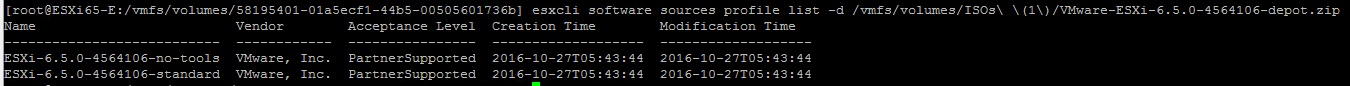
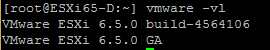



1 Comment
Great Boss.