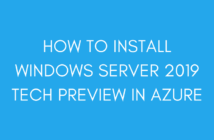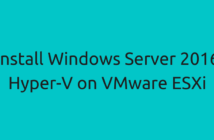I was going over Nakivo's website and found them announcing NAKIVO Backup and Replication v7 today which adds support to Hyper-V and Hyper-V Replication.
Now this is great because I know that their product works out of the box for VMware vSphere. Believe me when I say even a noob can be accustomed to their UI in a matter of hours.
They have just made their product amazingly simple to deploy and even easier to use.
Along with the support of Hyper-V, this new release improves VM backup and recovery, simplify VM backup management, and speed up VM backup and recovery.
NAKIVO Backup and Replication v7 adds support for Microsoft Hyper-V 2016 and 2012! Out of the box, v7 provides image-based, application-aware, and forever-incremental Hyper-V backup. This means that Hyper-V backups will capture all your data, ensure the consistency of applications and databases, and will transfer only changes to the backup repository after the initial full backup.
This means that Hyper-V backups will capture all your data, ensure the consistency of applications and databases, and will transfer only changes to the backup repository after the initial full backup.
If you remember, they already support VMware vSphere and AWS EC2 backups, and even if you are using the same repository for Hyper-V backups, the data is compressed automatically which saves space. This is another cool feature that I love!
NAKIVO Backup & Replication allows you to easily set up backup copy jobs and send backup copies to a safe offsite location, you can even copy backups to Azure and AWS clouds.
Using the backup verification feature, NAKIVO Backup & Replication checks VM backups at the block level and ensures that the data written to the backup repository is identical to the data that was read from the source VM, thus verifying that application objects, files, and the entire VM can be recovered.
With NAKIVO Backup & Replication v7 you can instantly recover files, Microsoft Exchange objects (such as emails), and Active Directory objects (such as users) directly from compressed and deduplicated Hyper-V backups.
The above feature is carried on from VMware vSphere based and I also wrote this article which explains on how to restore of AD objects in case they are accidentally deleted.
With Hyper-V Recovery, you can restore an entire Hyper-V VM back to the same or to a new host. The backup repository can be located anywhere – in the same location, offsite, or in Azure or AWS cloud. The VM will be restored in its entirety and in the same state as it was during the backup.
And there is this another good news for the readers interested, if you join the Beta Program, NAKIVO will be giving away Amazon Gift Cards as a token of appreciation.
Perform the below steps in order to join the Beta and get your Gift card.
- 1. Download NAKIVO Backup & Replication v7 Beta and install it in your environment
- 2. Add at least one Hyper-V host to the inventory
- 3. Backup or replicate at least one VM
- 4. Perform any of the following:
- a. Instant file recovery
- b. Instant object recovery for Exchange
- c. Instant object recovery for Active Directory
- d. Full VM recovery
- 5. Create and send a support bundle to support with “v7 Beta Promotion” in the description.
- 6. Fill out the survey.
Below is a video that explains the Hyper-V Backup and Replication using the new Nakivo Back and Replication v7.
I hope that this has been informative and thank you for reading!