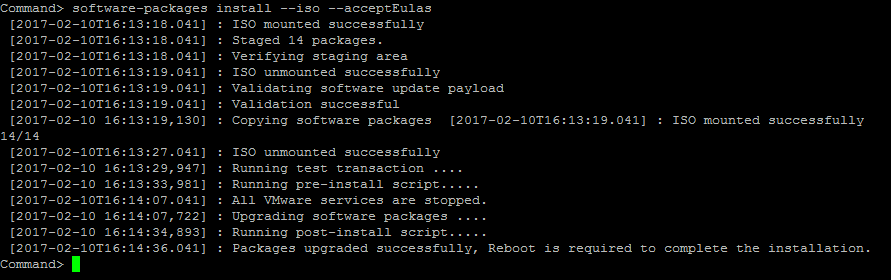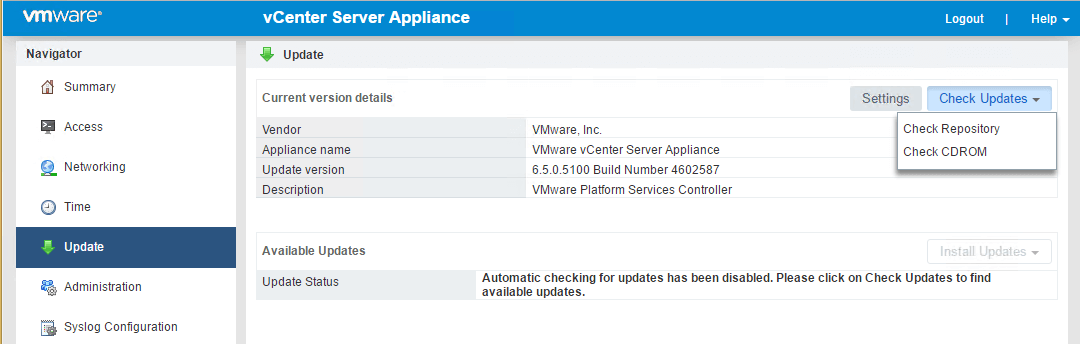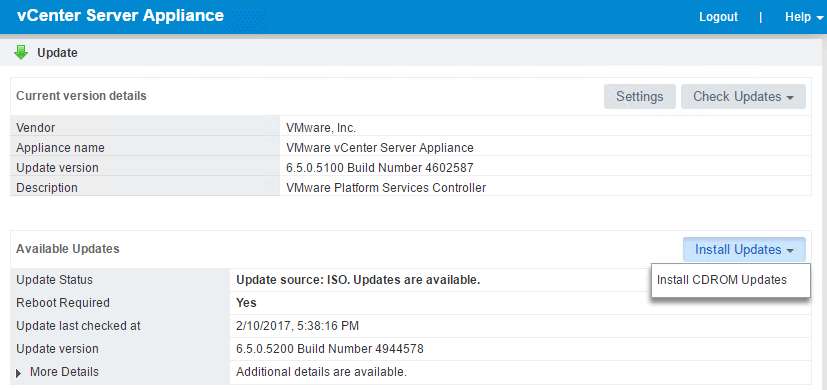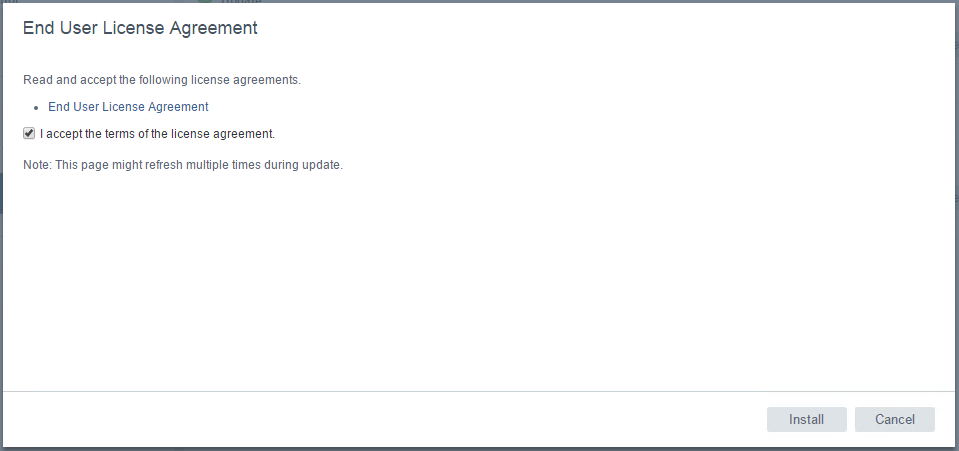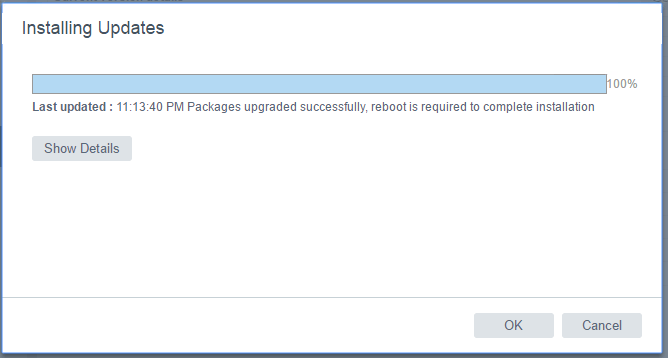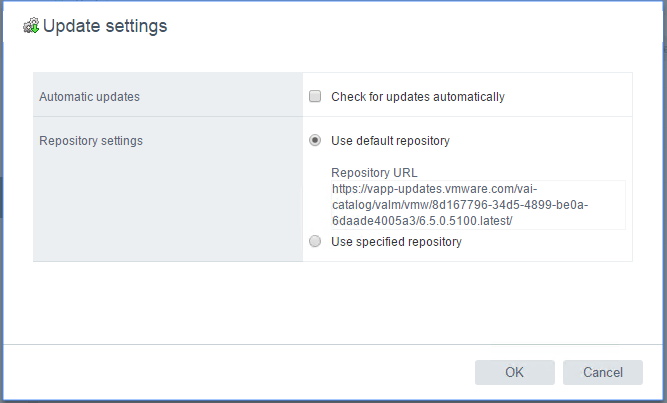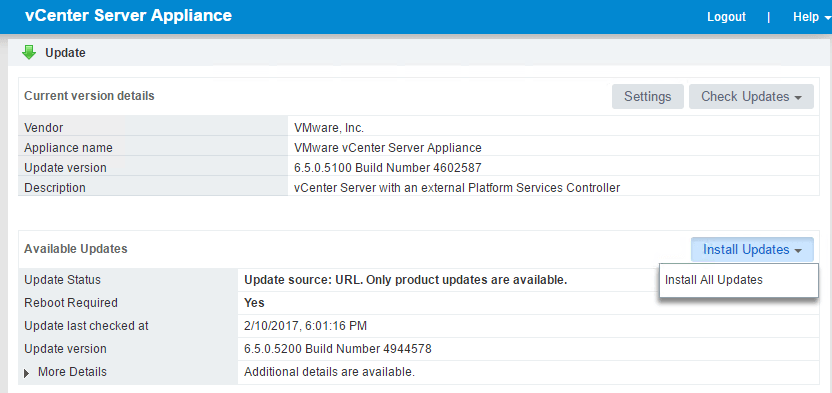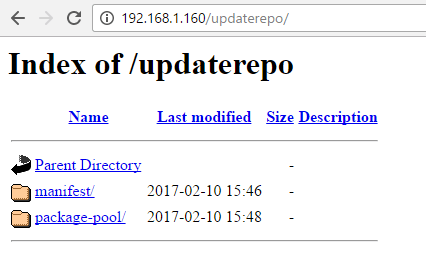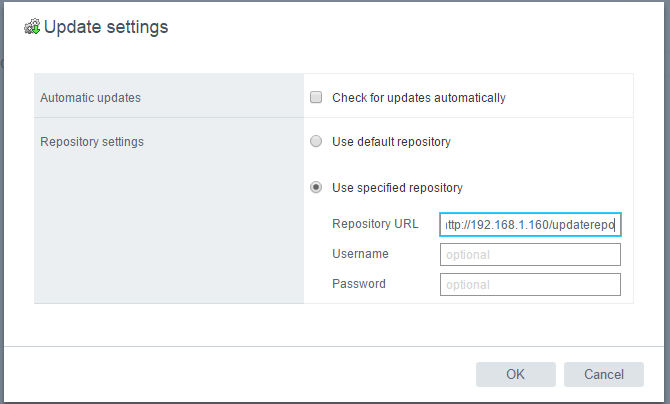VMware released the first patch for the vCenter Server/VCSA 6.5 last week. In this post, we will look at the various ways that are available to patch VCSA 6.5.
If you look at the release notes. there is not much there. It was mainly for the compatibility with the NSX 6.3 release along with a couple of bug fixes.
To follow along with this article, you should be having a current VCSA 6.5 running the GA version and you will have to download to different files from the VMware Download Center.
First one is going to be the ISO file and the second one is the updaterepo.zip file which will be used to patch the VCSA offline.
Assuming that you have both the files, let us go ahead with seeing the different ways to patch VCSA 6.5.
Method 1: Patch VCSA 6.5 using the ISO file from command line
At the time of writing the ISO file was called "VMware-vCenter-Server-Appliance-6.5.0.5200-4944578-patch-FP". Upload the ISO to one of the shared datastores and add the ISO to the Virtual Machine by going to Edit settings.
Take a Putty session of the VCSA appliance. Type the below to command to patch VCSA 6.5.
software-packages install --iso --acceptEulas
In the next step, we will have to reboot the appliance using the below command.
shutdown reboot -r "6.5.0a Patch"
Method 2: Patch VCSA 6.5 using the ISO file from VAMI page
Attach the ISO file to the VCSA 6.5 appliance and open the VAMI page and log in with the root credentials.
Once logged in, click on the Update Tab.Click on Check Updates and select Check CDROM.
Once done, click on Instal Updates > Install CDROM Updates to patch VCSA 6.5. From the below screen, you would notice that the current update that is available.
Accept the EULA and click on Install.
The updates and will start and once complete, you will see the below screen. Click OK and reboot the appliance.
Method 3: Patch VCSA 6.5 using the online repository from VAMI page
You will first have to connect to the VAMI page of the VCSA 6.5 appliance and click on the Update tab.
Click on Settings to make sure that the Repository settings are pointing default online repository.
Note: This method requires the VCSA 6.5 appliance to have an active internet connection.
Click Install > Install All Updates to patch the VCSA 6.5 to the latest version available.
Accept the EULA and click Install to start updating the appliance.
Reboot the VCSA appliance once the update completes.
Method 4: Patch VCSA6.5 using the Offline Depot Zip file
This is the last method of patching VCSA 6.5 appliance. You will ideally go by this method when the VCSA does not have access to the internet and you want to patch many appliances and do not want to go by attaching the ISO to every one of them.
For this method, we will need to a Web Server that will host our files required to patch VCSA 6.5 appliance. In my lab, I am using CentOS Linux VM running Apache HTTP Server.
If you are interested in the steps, please run the below commands on a plain CentOS VM.
yum update
yum install httpd
systemctl httpd start
mkdir /var/www/html/updaterepo
The above commands will first update the CentOS VM and then install the Apache HTTP Server and start the service and create a directory called updaterepo in /var/www/html folder.
Remember that I mentioned that you will have to download the updatrepo.zip file. Extract the zip file and upload the contents to updaterepo directory using WinSCP.
The contents should look like this.
Now, log on to the VCSA using the VAMI page, click on Update > Settings
Under Repository Settings, select Use specified repository and add Repository URL as http://192.168.1.160/updaterepo
And then follow the same procedure as mentioned in Method 3 to Install All Updates and accept the EULA and reboot the appliance.
I hope this has been informative and thank you for reading!