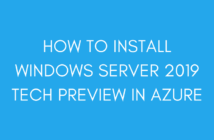Back in the month of January, Nakivo had announced Nakivo Backup and Replication v7 and had opened the Beta program to anybody interested, which I wrote here.
Today, Nakivo Backup and Replication v7 is going GA and I would like all the new features that are part of this release.
Support for Hyper-V Backup
First and foremost, Nakivo Backup and Replication v7 adds support for Microsoft Hyper-V 2016 and 2012! Out of the box, v7 provides image-based, application-aware, and forever-incremental Hyper-V backup.
What the above sentence means is that the Hyper-V backups will make sure that the data is consistent for the applications and the databases and the backups are going to be incremental after the first initial backup.
To save storage space, all your backups are automatically compressed and deduplicated across entire backup repository, even if you use the same repository to store Hyper-V, VMware, and AWS EC2 backups.
Hyper-V Replication
With this release, Nakivo Backup and Replication supports Replication for Hyper-V as well like any other recovery mechanism.
The destination VMs are replicated to a target Hyper-V Server and remained powered-off and can be started in case of a recovery plan. Like Hyper-V backups, the replicas are image-based, application-aware, and forever-incremental.
Support for vSphere v6.5
This is huge, I think they are one of the first few companies to start supporting vSphere 6.5. vSphere 6.5 was a major release and there have been some very major updates.
Once you upgrade the Nakivo Backup and Replication appliance, it will automatically start supporting any vSphere 6.5 hosts, no changes needed for your existing setup!
Skip Swap Files and Partitions
This is cool if you ask me. The swap files are created for the VMs in both VMware or Hyper-VM infrastructure. These files serve as temporary storage for data that is not currently used by RAM.
Since the swap file can automatically grow up to 3X the size of RAM, this means that gigabytes of unnecessary data are processed, transferred, and stored in the backup repository each time you back up a VM.
This release automatically skips the swap file in VMware and Hyper-V VMs, which speeds up data transfer and saves storage space in a backup repository.
Active Directory Integration
This is another new feature which will save a lot of time managing the Nakivo Backup and Replication appliance. With Active Directory Integration, you can use the existing users and groups in your AD domain and assign permissions on the appliance.
With this feature, you can align NAKIVO Backup & Replication with your company’s security policy and seamlessly provide Admin and Guest access to NAKIVO Backup & Replication.
Bulk Backup Delete
Nakivo Backup & Replication v7 provides an easy way to delete backups that you no longer need. For example, you can filter out backups that do not belong to any backup job or backups that are older than one year and delete them in a single click. This feature makes VM backups easier to manage and provides an easy way to free up space.
Activity Management
Nakivo Backup & Replication v7 improves backup manageability by introducing the Activities tab – a single place that displays activities occurring in the product, such as running jobs, file and object recovery sessions, repository maintenance, and so on. Here, you get a bird’s eye view of all that happens in the product and can stop the running activities and restart the completed ones.
I hope this has been informative and thank you for reading!