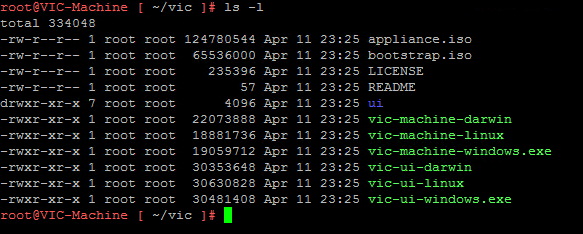In my previous post on vSphere Integrated Containers Part 1, we looked at the over of the vSphere Integrated Containers, what are the three components that make up the vSphere Integrated Containers.
In this post, we will look at how to download and install the vSphere Integrated Containers Engine. For this, I will be using a VM running Photon OS.
There are a couple of ways, that you can install VIC Engine:
Method 1: Pull the source code from GitHub
Make sure that you have installed git already on the Ubuntu machine. If not, you can the below commands to install git on the Photon machine.
You will also need to have docker service enabled on the Photon machine for this method. You can start the docker service by typing:
systemctl start docker
Run the below command to pull the source code from GitHub.com
git clone https://github.com/vmware/vic
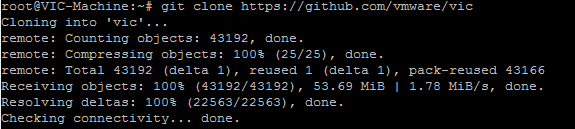
Once downloaded, go to the "vic" directory by typing:
cd vic
To build the binaries, type:
docker run -v $(pwd):/go/src/github.com/vmware/vic -w /go/src/github.com/vmware/vic golang:1.8 make all
You can cd into "bin" and see if the binaries are present.
Method 2: Downloading the VIC binaries
The VIC binaries are available at the following website.
https://bintray.com/vmware/vic-repo/build
Click on the latest build available, in my case it was 9735 and right-click to copy the link address
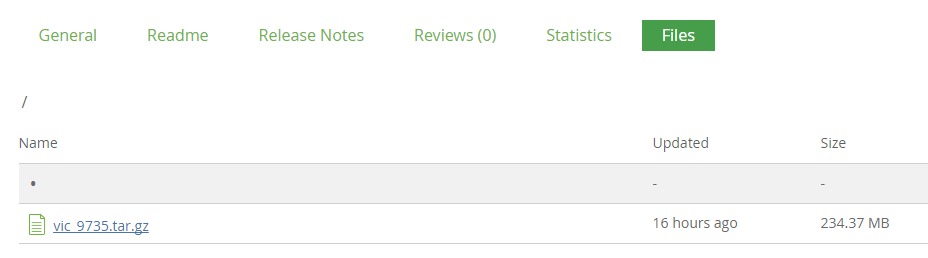
Type the below command to download the tar.gz file from the Photon OS.
wget https://bintray.com/vmware/vic-repo/download_file?file_path=vic_9735.tar.gz
Once the file download is complete, go ahead with uncompressing the zipped file using the command.
tar -xvzf download_file\?file_path\=vic_9735.tar.gz
Once uncomprsessed, cd into "vic" and list the files to see the binaries.