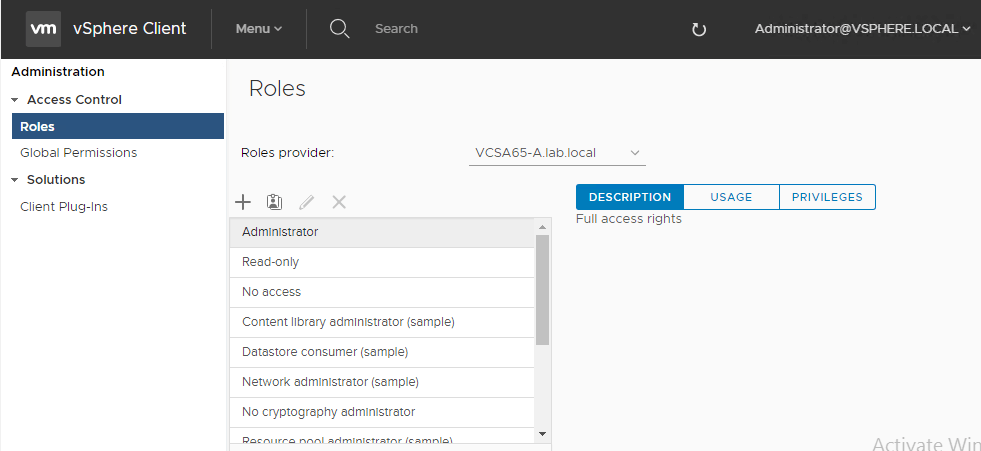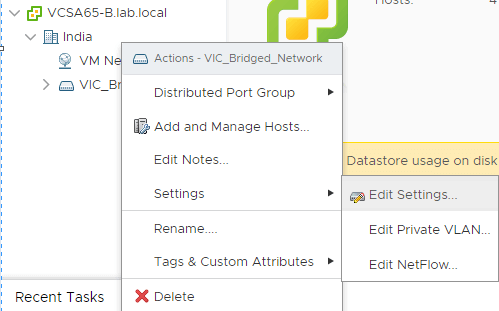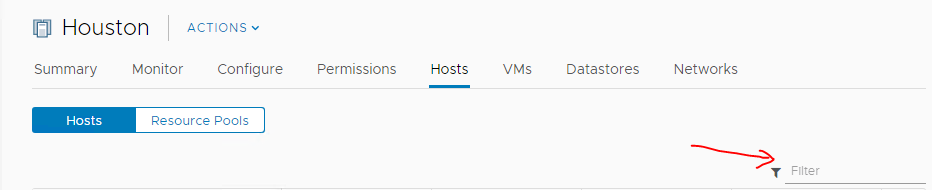vSphere 6.5 Update 1 came along with a lot of fixes and a lot of new functionality was added as well as discussed in my previous post, titled vSAN VUM Integration.
In this post, we will be looking the at the enhancements and new supported functionality that has been added to the HTML5 vSphere Client.
For those who don't know about this client, it is Web Client for the management of vCenter Server completely based on HTML5 and Javascript and will replace the Flash based in the future.
HTML5 vSphere Client was GA'ed with vSphere 6.5 and slowly all the functionality of Flash based client is being brought the HTML5 client as well.
It can be accessed by simply going to the URL https://vcenter_fqdn/ui
Alright, so let us check out what new functionality has been added to the HTML5 vSphere Client in vSphere 6.5 Update 1 release.
Content Library Management and Configuration
The below functionality has been added in this release.
- Display content library templates and other types of files.
- Delete content library.
- Create subscribed library.
Roles/Global Permissions
All the Roles/Global Permissions can now be performed in the HTML5 vSphere Client.
Datastore Management
A lot of functionality has been added to the Datastore Management section in this release as you can see below:
- Datastore default policy read-only view
- Create NFS 4.1 with Kerberos authentication
- Create VVOL datastore wizard
- VVOL datastore default profiles
- Mount existing VVOL datastore to hosts
- Register virtual machine
- Copy, move, rename, and inflate datastore files
- Change datastore default policy
- Datastore protocol endpoints
- Datastore selector advanced mode
- Download multiple files as ZIP from the File Browser
Distributed vSwitch Managment
As most of you are aware that VMware has been signaling removal of 3rd party switch support. This means that after vSphere 6.5 Update 1, customers using 3rd party virtual switches such as the IBM DVS 5000v, HPE 5900v, and Cisco Nexus 1000v will need to migrate off of those switches prior to upgrading to any future release.
The functionalities added in the HTML5 in this release are:
- Add and manage hosts
- Create new distributed switch
- Remove distributed switch
- Manage port groups for batch operations
- Storage providers master details read-only view
- Advanced features: NetFlow, port mirror (add/remove monitoring session), private VLAN configuration
Virtual Machine Image Customization
- Policies and Profiles > VM Customizations Specifications: list, details, actions (no wizards yet).
- Customize Guest OS of VM during clone operations.
- Customize Guest OS of an existing VM.
Virtual Machine Migration
The migration is now supported with the below options:
- Migration to new compute and storage resource
- Migration to another cluster
- Migration of multiple virtual machines at once
- Migration across vCenter Servers
Drag and drop is also now supported for both Virtual Machine migration or datastore migration between datastore and datastore clusters.
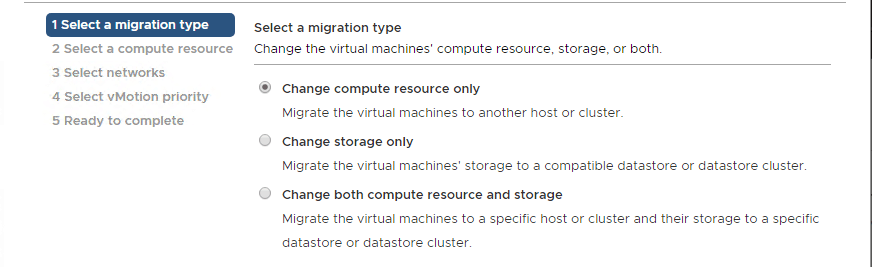 Quick Filter
Quick Filter
In vSphere 6.5 Update 1, the functionality to filter by column is replaced by introducing a quick filter function above hte grid.
For the complete list of supported functionality in the HTML5 vSphere Client, head over to the KB article 2150338.
I hope this has been informative and thank you for reading!