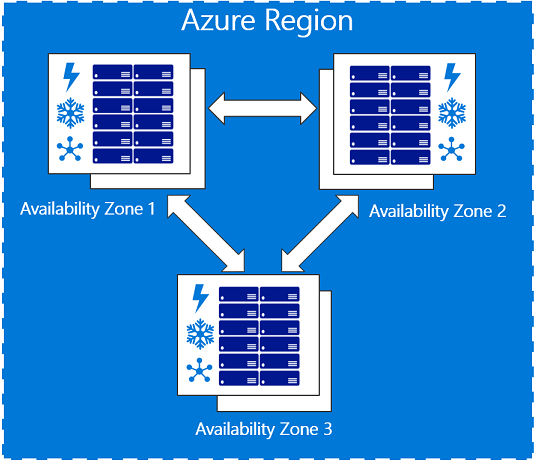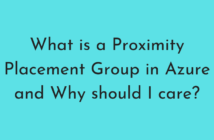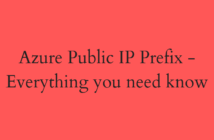One of the first things that you will be doing when placing a resource in the Microsoft Azure Cloud is select an Azure region.
Each Azure Region is made up of at least 2 or 3 datacenters. However, up until recently, you couldn't control in which datacenter the resources are placed and how would they be replicated between the datacenters to make them highly available. It was all taken care by Microsoft.
The good news is, Microsoft recently announced Azure Availability Zones which will increase the resiliency and high availability of services hosted in a single Azure Region. Azure Availability Zones is now in public preview in two regions.
Azure Regions
Azure is a Geo-Distributed Public Cloud and is generally available in 36 regions around the world, with plans announced for 6 additional regions. (At the time of writing this article).
There are also Gov Clouds available in several regions that are used by the Government agencies of the respective countries as they have to follow strict rules and regulations.
Another best practice is to place the Azure resources in the region that is close to the users for better performance and avoiding latency related issues.
Microsoft has also made the service status page that will list all the services and their current status for all the regions and can be found here.
Azure Availability Zones
Availability Zones are fault-isolated locations within an Azure region, providing redundant power, cooling, and networking. They help protect your mission-critical applications from failures of entire datacenters with low latency and high availability.
Availability Zones allow customers to run mission-critical applications with higher availability and fault tolerance to datacenter failures.
Availability Zones are now in preview in two regions, East US 2 in Virginia and West Europe in the Netherlands. The current list of enabled regions and services is available can be found here.
Below is the list of Azure services that currently support Availability Zones during the Public Preview:
- Windows Virtual Machines.
- Linux Virtual Machines.
- Zonal Virtual Machine Scale Sets.
- Managed Disks.
- Load Balancer
Here’s the initial supported Virtual Machine SKU’s / Pricing tiers as well:
- Av2
- Dv2
- DSv2
How do I get started with Availability Zones?
- Sign up for the Availability Zones preview.
- Sign in with your Azure subscription.
- Choose a region that supports Availability Zones.
- Use one of the above-mentioned services to start using Availability Zones.
I hope this has been informative and thank you for reading.
Resources: