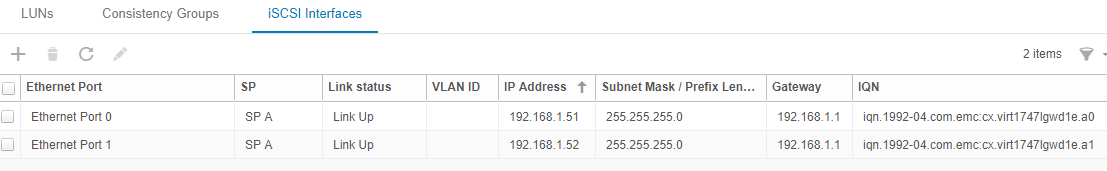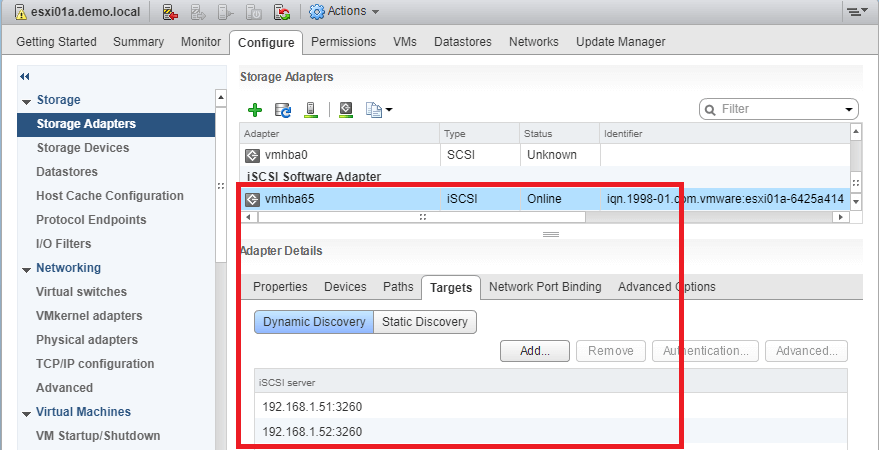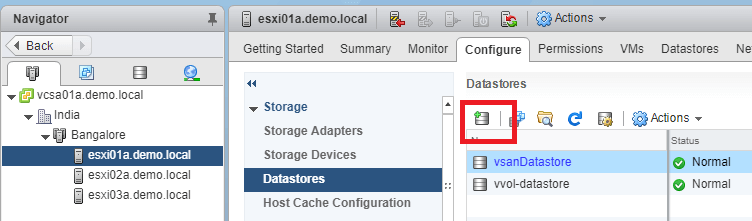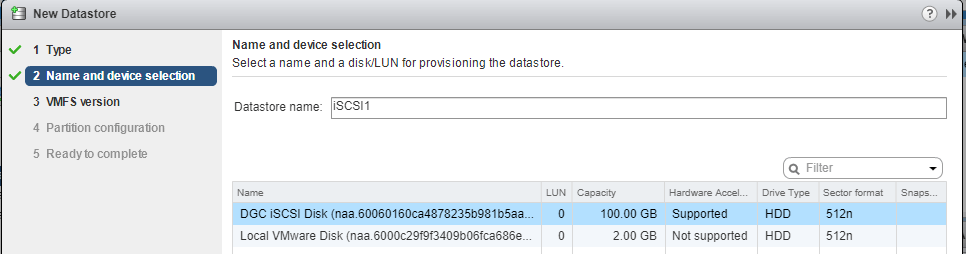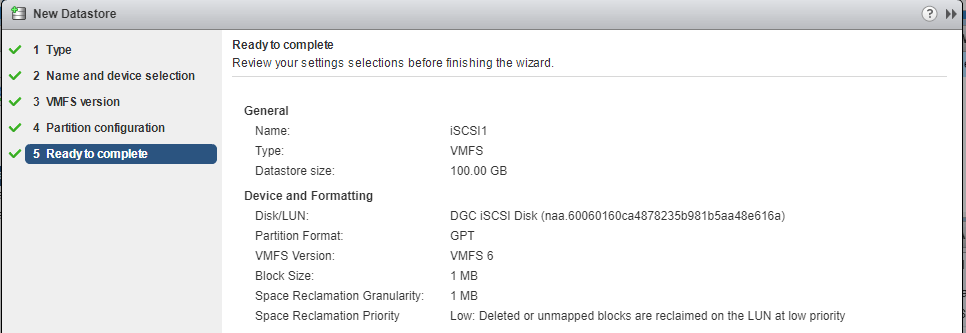In my previous post, we discussed on how to configure vVOL datastore using EMC UnityVSA appliance and today we will look at configuring iSCSI EMC UnityVSA.
For us to proceed further, we will need to make sure that the iSCSI interfaces are configured on the UnityVSA and they are up and operational.
If everything is set up correctly, the output should be similar to below. You may have different IP addresses based on your setup.
Alright, now that we have the iSCSI interfaces up and connected, let us create a new iSCSI LUN from which we will create our iSCSI datastore.
To create a new LUN on the EMC UnityVSA appliance, under Storage > Block > LUNs, click on the + symbol.
Go through the Wizard, provide a descriptive name, Storage Pool, size, provisioning type and Host Access details and the final result should like below.
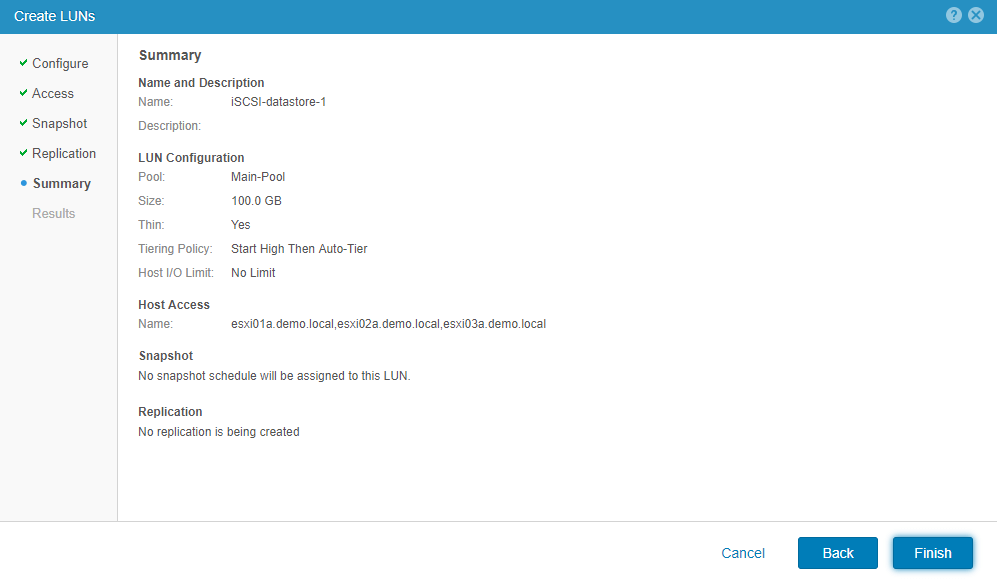 Click Finish to create the iSCSI LUN. Once created, make sure that the software iSCSI adapter on the ESXi hosts has been configured to be able to connect to the iSCSI interfaces on the UnityVSA appliance.
Click Finish to create the iSCSI LUN. Once created, make sure that the software iSCSI adapter on the ESXi hosts has been configured to be able to connect to the iSCSI interfaces on the UnityVSA appliance.
Perform a rescan ad you will be able to see the newly created LUN on the ESXi hosts.
Select the ESXi host > Configure > Datastores > New datastore
Select the newly created LUN.
Go through the Wizard and the final result will as below. I have selected the VMFS version as VMFS6 so that I can test the new capabilities.
That's it! You have now successfully created a new iSCSI datastore where you can start deploying VMs. For configuring vVOL datastore using EMC UnityVSA, click here.
UnityVSA is an all-in-tool for testing purposes, I have just come to realize that we can even test SRM capabilities using the appliance and we will discuss this in the upcoming articles.
I hope this has been informative and thank you for reading!