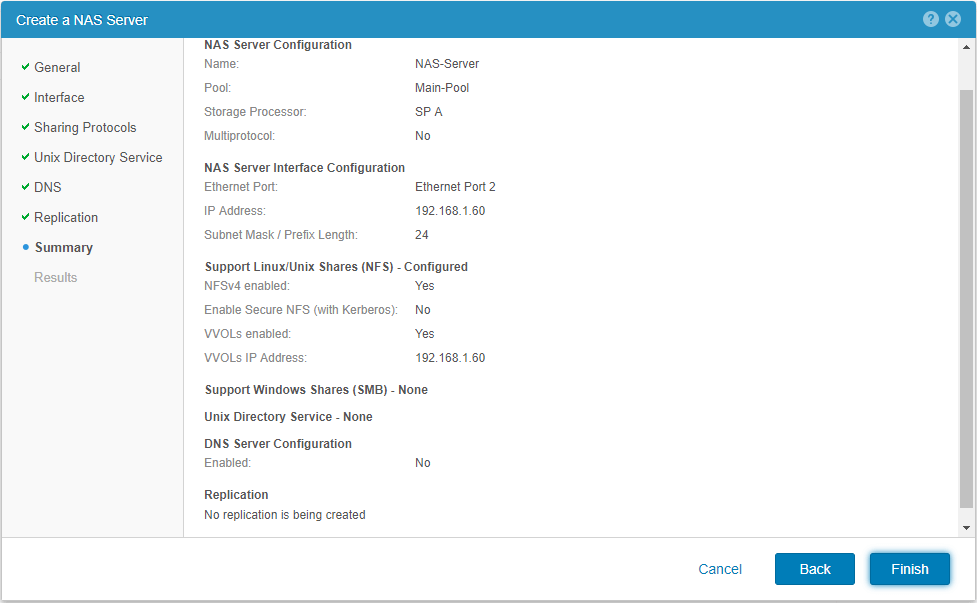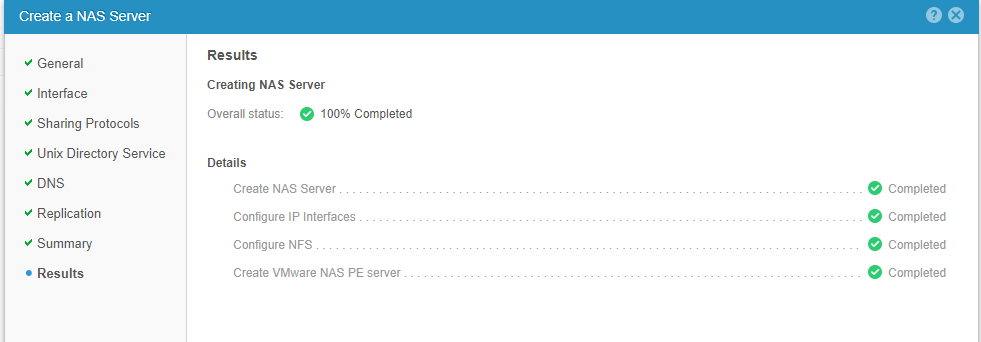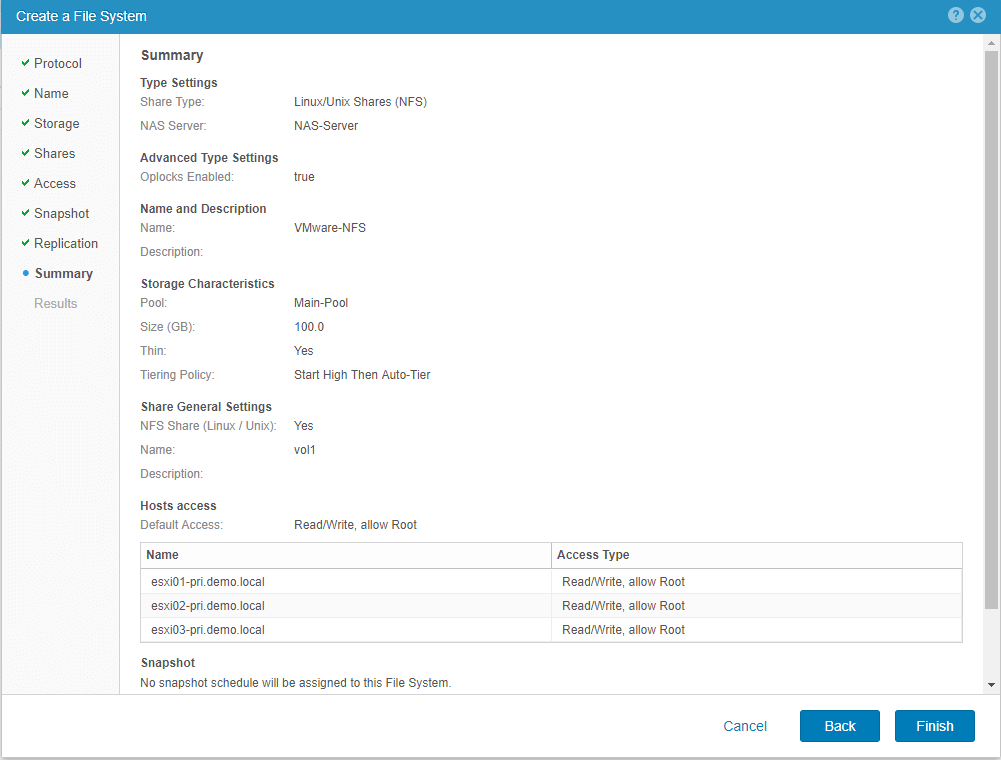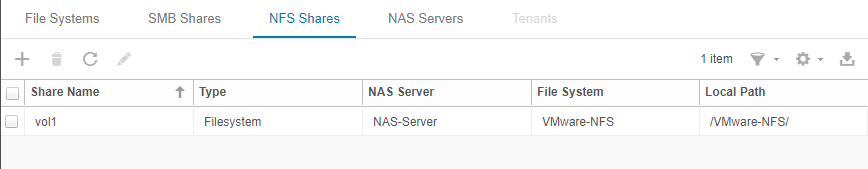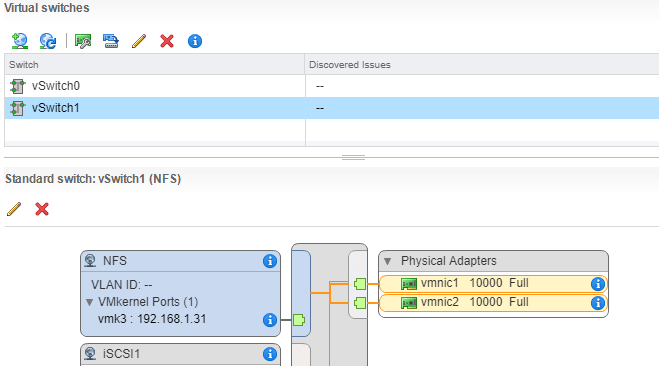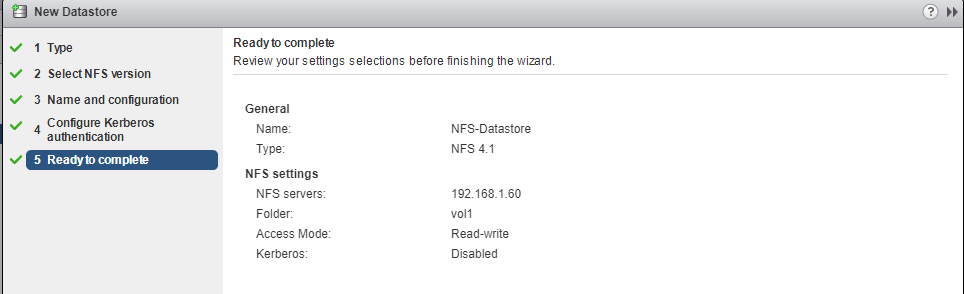In this post, we will learn on how to configure NFS datastore using EMC UnityVSA appliance for a vSphere environment. In the earlier posts, we saw how to configure vVOL and iSCSI storage using the same appliance.
Before you can provision a VMware NFS datastore or file system storage, a NAS server that is appropriate for managing the storage type must be running on the system.
A NAS Server is a file server that uses the SMB protocol, NFS protocol, or both to share data with network hosts.
You can create NAS servers that support different types of file sharing. This URL here describes the available NAS server configurations on the EMC UnityVSA. Head to page 16.
In our case for VMware ESXi, we will be using Linux/Unix shares.
Next, log into the UnityVSA appliance using the management IP address. Under Storage > File, click on NAS Servers and then the + symbol to create the NAS server.
Go through the wizard, provide an IP address on one of the available interfaces. Make sure that you do not select the two that we used to create iSCSI interfaces for our vVOL and iSCSI implementation.
Select the storage and the share type (Linux/Unix), I am also enabling support for vVOLs and NFS4 support. The final result will look like below:
Click Finish to create the NAS server.
Next step is to create a File System so that we can start sharing it with the ESXi hosts. Under Storage > File > File Systems, click on the + symbol to bring up the wizard.
Below options need to be filled:
- Share Type: Linux/Unix Shares (NFS)
- Name: Provide a descriptive name.
- Pool: Select the pool that was created earlier.
- Size: Specify the size of the file system.
- Share name: Specify a share name that will be used to connect from the ESXi hosts.
- Access: Select the ESXi hosts that need access. Make sure that it has Read/Write, allow root.
The final result should be something like below.
It would automatically create an NFS share as seen below.
We are now done with the configuration of the EMC UnityVSA appliance.
On the ESXi host, I have created a new VMkernel adapter for the NFS connection.
Click on New datastore on the ESXi host, select the NFS datastore and protocol version as 4.1 since we have enabled support for it on the EMC UnityVSA appliance.
We have successfully created an NFS datastore on the ESXi host and the same can be mounted on the rest of the hosts.
I hope this has been informative and thank you for reading!