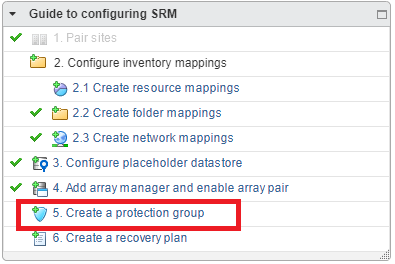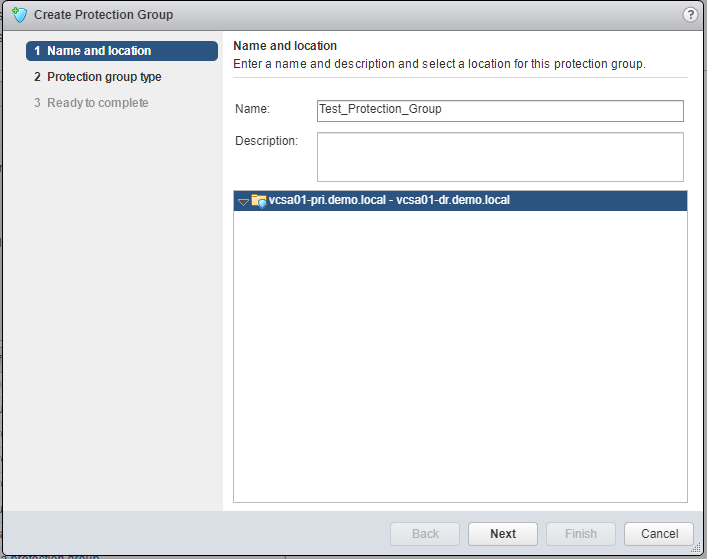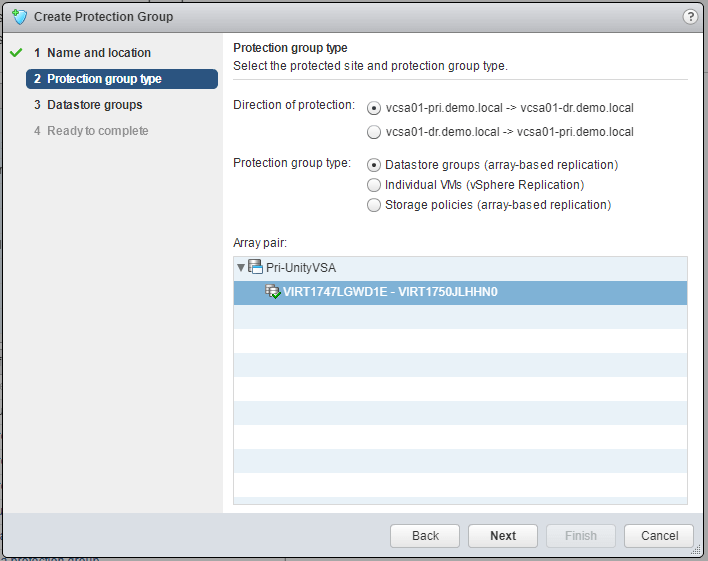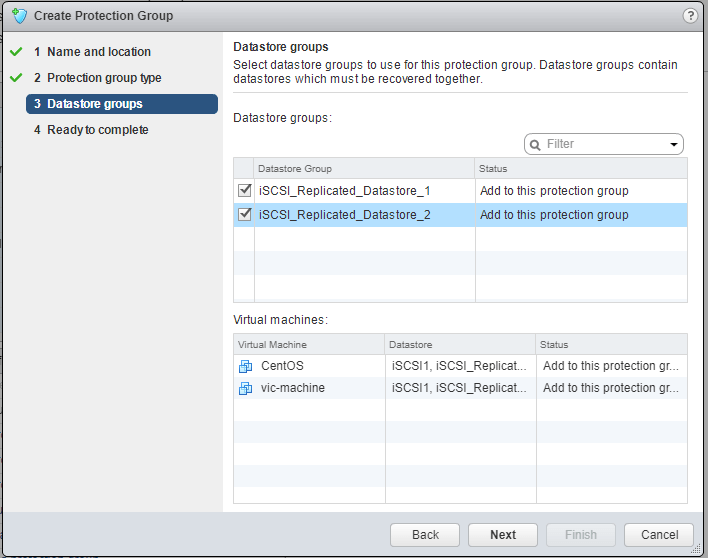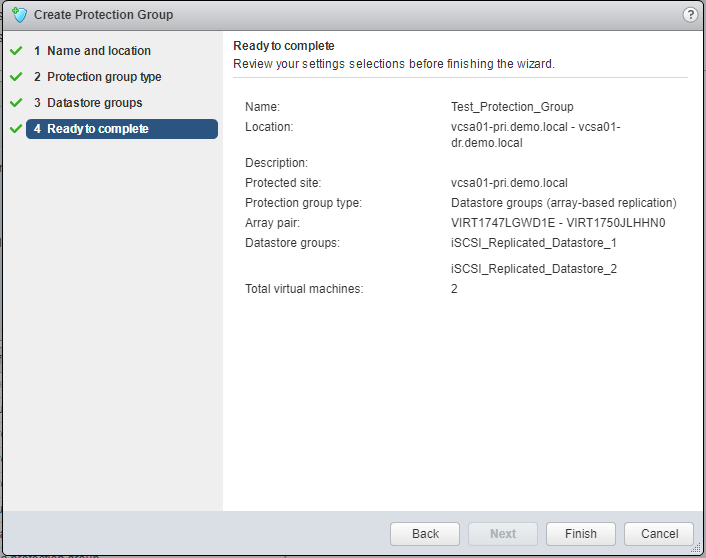Welcome back to the VMware Site Recovery Manager (SRM 6.5) series, in this post, we will be looking at how to configure SRM 6.5 protection group.
In the previous post, we configured the array managers on both sites and created an array pair where the LUNs that are being replicated is now SRM aware.
A protection group is a group of virtual machines that fail over together at the recovery site during a test or an actual recovery using VMware Site Recovery Manager (SRM 6.5).
Note: SRM protection group will be different for array-based replicated virtual machines and vSphere replication replicated virtual machines. You cannot create protection groups by grouping both types of replication.
Now that we know what protection groups are, let us go ahead and create one at our end.
To create a new protection group, Click on “Create Protection Group” under guide to configure SRM in the SRM homepage of the vSphere Web Client. Specify the name and location for the protection group.
OR
In the vSphere Web Client, click Site Recovery > Protection Groups. On the Objects tab, click the icon to create a protection group.
On the Name and Location page, enter a name and description for the protection group, select a pair of
sites or a folder, and click Next.
On the Protection group type page, select the direction of protection and the protection group type, and
click Next.
In our example, we will select Datastore groups (array-based replication) and select an array pair.
Select datastore groups, virtual machines, or storage policies to add to the protection group. Click Next.
Note: When you select a datastore group, the virtual machines that the group contains appear in the Virtual machine's table.
Review your settings and click Finish.
We have now successfully configured protection groups and added the datastores and Virtual Machines. In the next post, we will discuss on configuring recovery plans.
I hope this has been informative and thank you for reading!