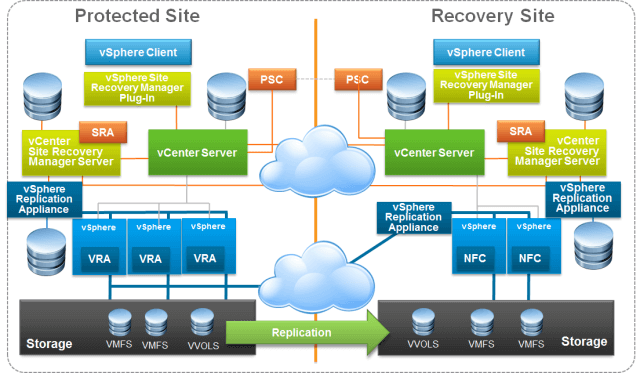VMware Site Recovery Manager (SRM 6.5) is a business continuity and disaster recovery solution that helps you to plan, test, and run the recovery of virtual machines between a protected vCenter Server site and a recovery vCenter Server site.
The protected site is your primary site where active production workloads are running and recovery site is the datacenter location where you want to move your production workloads in case of Disaster like natural calamities in your primary datacenter.
You can configure Site Recovery Manager to protect virtual machines in different ways.
| Datastore groups | Protect the virtual machines in datastore groups by using third-party disk replication mechanisms to configure array-based replication. Array-based replication surfaces replicated datastores to recover virtual machine workloads. |
| Individual virtual machines | Protect the individual virtual machines on a host by using Site Recovery Manager in combination with VMware vSphere Replication. |
| Storage policies | Protect virtual machines based on their association with specific storage policies. Protecting virtual machines by using storage policies requires array-based replication. |
You can use Site Recovery Manager to implement different types of recovery from the protected site to the recovery site.
- Planned migration The orderly evacuation of virtual machines from the protected site to the recovery site. Planned migration prevents data loss when migrating workloads in an orderly fashion. For planned migration to succeed, both sites must be running and fully functioning.
- Disaster recovery Similar to planned migration except that disaster recovery does not require that both sites be up and running, for example, if the protected site goes offline unexpectedly.
As discussed, VMware SRM is mostly used with array-based replication software. You can also use VMware’s native replication, called VMware vSphere Replication.
vSphere Replication copies virtual machines from one host to another, using the power of the hosts involved rather than the storage system.
Below are the high-level steps to use Site Recovery Manager (SRM 6.5):
- Deploy VMware Site Recovery Manager and vCenter Server environment on both the Protected and Recovery sites.
- Establish array-based replication between protected and recovery site using the storage vendors. You may also use vSphere Replication if array-based replication is not available.
- Create disaster recovery plan in VMware SRM.
- Use the recovery plans to perform tests or actual failover.
Components of VMware Site Recovery Manager (SRM 6.5) Architecture:
Below diagram explains the components used in the VMware Site Manager Architecture. I will explain them below:
Note: You need to have the same version of vCenter and SRM installed on both protected and recovery site. SRM plug-in must be added to vSphere web client.
- Storage Replication Adapter (SRA) - If you are using array-based replication, you must install a Storage Replication Adapter (SRA) specific to each storage array that you use with Site Recovery Manager. An SRA is a program that an array vendor provides that enables Site Recovery Manager to work with a specific kind of array.
- VR Appliance (vSphere Replication Appliance) – vSphere Replication appliance is distributed as an OVF virtual appliance. You must deploy the appliance at both of the primary and secondary sites. VMware vSphere Replication is a hypervisor-based, asynchronous replication solution for vSphere virtual machines.
- vSphere Replication Agent (vRA) Present on every vSphere host, it only becomes active when a protected VM is writing data.
In the next post, we will discuss the installation of the VMware Site Recovery Manager software on both the protected and recovery sites.
I hope this has been informative and thank you for reading!