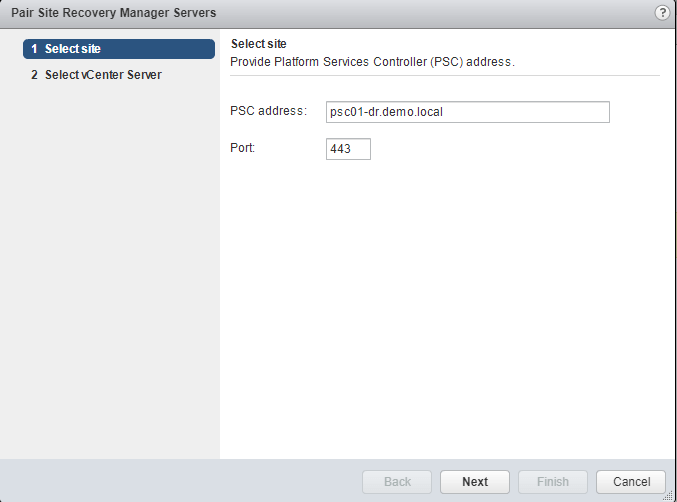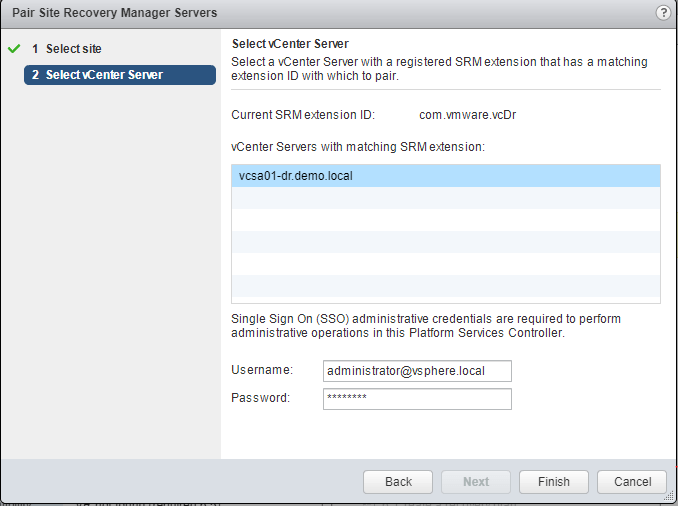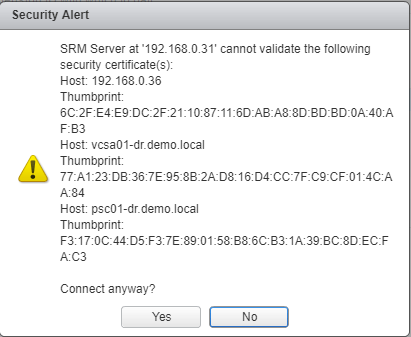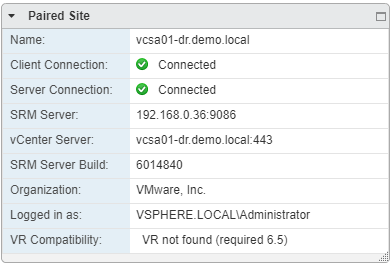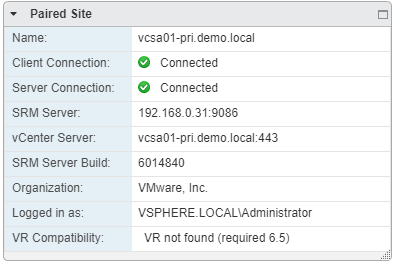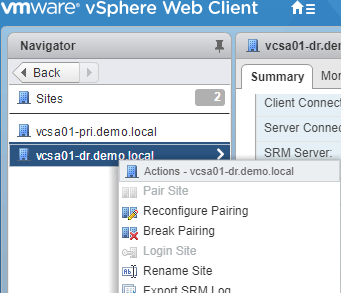In this VMware Site Recovery Manager series, we have already discussed the overview and also gone through the installation of SRM 6.5 on a Windows machine for both protected and recovery sites.
In this post, we will go one step further and pair both the primary and recovery sites. Before you can use Site Recovery Manager, you must connect the Site Recovery Manager Server instances on the protected and recovery sites. This is known as site pairing.
Prerequisites before we pair SRM Sites
- Verify that you installed Site Recovery Manager Server instances at the protected and recovery sites.
- If you did not select the default plug-in ID when you installed Site Recovery Manager Server, you must have assigned the same custom plug-in ID to the Site Recovery Manager Server instances on each of the sites.
Configure SRM Site Pairing
Connect to vSphere Web Client on one of the sites, and select Site Recovery > Sites. Right-click a site and select Pair Site.
Enter the address of the Platform Services Controller for the Site Recovery Manager Server on the remote site, and click Next.
The address that you provide for the Platform Services Controller must be an exact match of the of address that you provided when you installed Site Recovery Manager Server on the remote site.
Select the vCenter Server instance with which Site Recovery Manager Server is registered on the remote site, provide the vCenter Single Sign-On username and password, and click Finish.
When prompted, verify each of the certificates from the local Platform Services Controller and vCenter Server, and the Platform Services Controller, vCenter Server, and Site Recovery Manager Server on the remote site, and click Yes to accept them.
The protected and recovery sites are now connected. The remote site appears under Sites in the Site Recovery Manager interface.
Recovery Site.
After you connect the Site Recovery Manager Server instances, you must establish a connection from the Site Recovery Manager interface in the vSphere Web Client to the remote Site Recovery Manager Server.
Connect to vSphere Web Client on one of the sites, and select Site Recovery > Sites. Right-click the remote site, select Login Site, enter the vCenter Single Sign-On username and password for the remote site and click Login Site.
The option is greyed out here because I have already finished establishing the connection. Well, we have now successfully paired the sites. In our upcoming posts, we will talk about inventory mappings and also configure SRAs.
I hope this has been informative and thank you for reading!