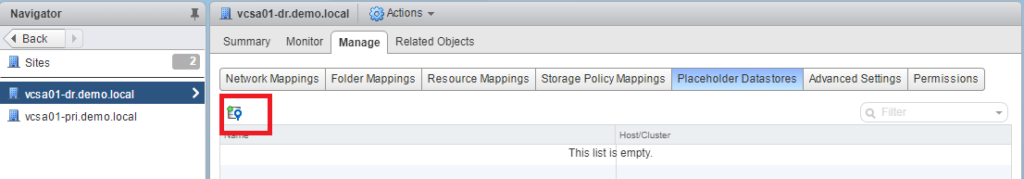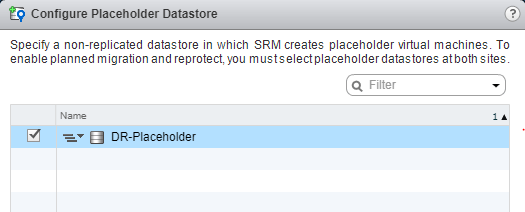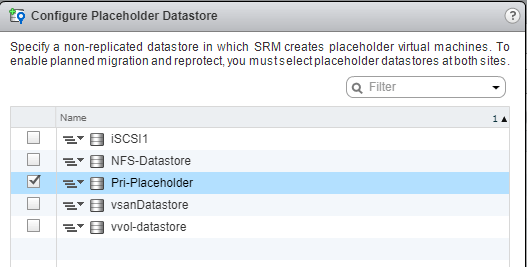In this post of VMware Site Recovery Manager (SRM 6.5) series, we will be looking at creating placeholder datastores. In the series, up until now, we have seen the overview, installation, site pairing, resource mapping, folder mapping and network mapping.
If you are using array-based replication to protect datastore groups, or if you use vSphere Replication to protect individual virtual machines, you must identify a datastore on the recovery site in which Site Recovery Manager (SRM 6.5) can store the placeholder virtual machine files.
Placeholder virtual machine files are very small, so the placeholder datastore does not need to be large enough to accommodate the full virtual machines.
Placeholder virtual machines are composed only of very few files like .vmx, .vmxf, and .vmsd files. The disk files (.vmdk) are not present. The placeholder virtual machine files have a size of approximately 1KB each.
To enable planned migration and reprotect, you must select placeholder datastores on both sites.
When you run a recovery plan that contains the protection groups, Site Recovery Manager replaces the placeholders with real virtual machines.
Placeholder datastores must meet the below criteria:
- For clusters, the placeholder datastores must be visible to all hosts in the cluster.
- You cannot select as placeholder datastores any datastores that are replicated by using array-based replication.
Configure SRM 6.5 Placeholder Datastores
In the vSphere Web Client, click Site Recovery > Sites, and select the recovery site. On the Manage tab, click Placeholder Datastores. Click the icon to configure a placeholder datastore.
Select a datastore to designate as the location for placeholder virtual machines on the local site, and click OK.
Note: If a datastore is replicated, but Site Recovery Manager (SRM 6.5) does not have an array manager for that datastore, the option to select the replicated datastore might be available. Do not select replicated datastores that Site Recovery Manager does not manage.
Now select the protected site and perform the same steps to add a placeholder datastore.
Well, that's it! We have successfully created Placeholder Datastores for Site Recovery Manager (SRM 6.5) in both the protected and recovery sites.
In the upcoming posts, we will talk about SRAs, how to install them and also enabling array manager in the SRM.
I hope this has been informative and thank you for reading!