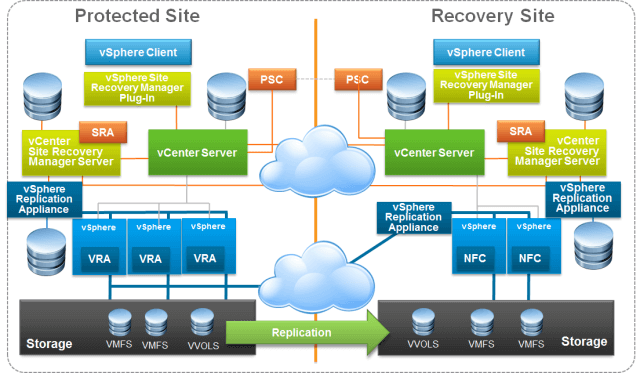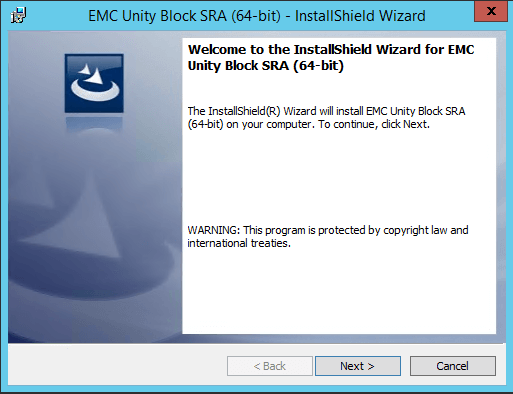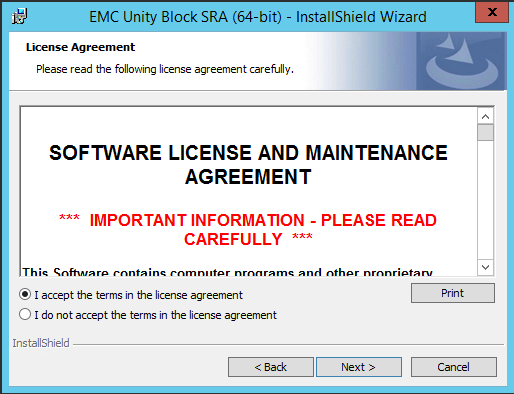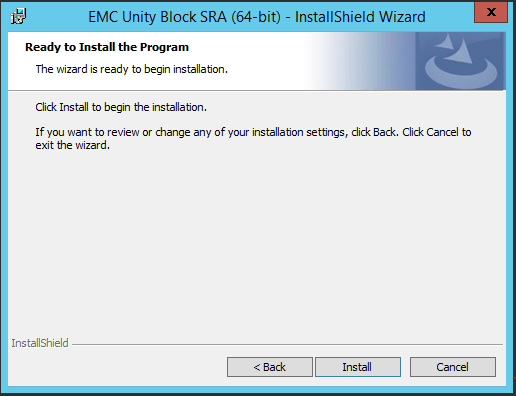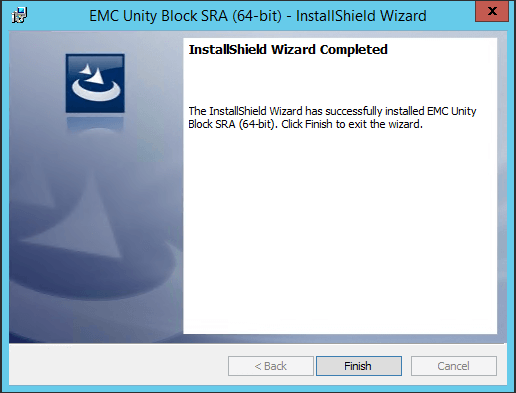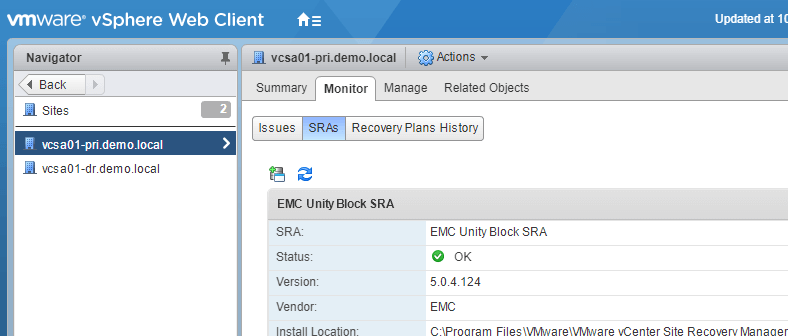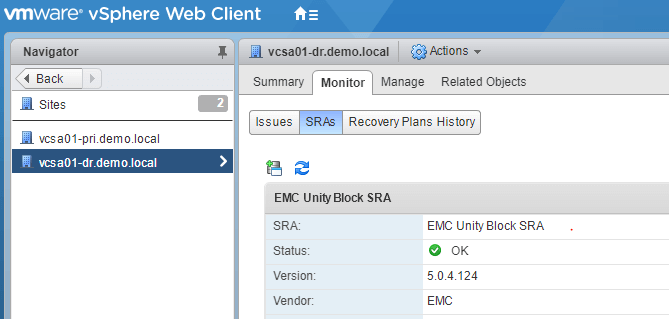Welcome back to the VMware Site Recovery Manager (SRM 6.5) series. In this post, we will discuss on how to install Storage Replication Adapter (SRA) on both the protected and recovery sites.
Storage replication adapters are not part of a Site Recovery Manager release. Your array vendor develops and supports them. You must install an SRA specific to each array that you use with Site Recovery Manager on the Site Recovery Manager Server host.
In our case, we will be using the EMC UnityVSA appliance as per storage array which supports features like iSCSI, NFS, vVOL, and replication.
Before we proceed further, let me tell you that I have configured two UnityVSA appliances, one for each site and have iSCSI connection setup to each of the hosts in the vCenter Server.
You can refer the Install guide of the UnityVSA to deploy the appliance. In the next post, we will discuss on how to enable replication between the two appliances.
Below is the high-level overview of Site Recovery Manager (SRM 6.5) Architecture with Array-Based Replication.
Note: We could also use vSphere Replication for host-based replication as seen above.
Here is the link which says Unity Block SRA which says it is supported with SRM 6.5. Download the SRA using the link here.
To install the Storage Replication, log into the protected site SRM server. Double-click the exe file that you just downloaded in the above step. Click Next.
Accept the license agreement and click Next.
It will automatically detect that there is an instance of SRM 6.5 installed on the server. Click Install.
Once the installation is complete, click FInish.
Perform the same steps on the recovery site as well.
Once the SRAs are installed on both sites, log into the Web Client of the protected site. Site Recover > Sites > Protected vCenter Server > Monitor > SRA.
You can see the registered SRA.
Similarly, the same can be seen on the recovery site as well.
We have now successfully installed the SRAs on both sites and the SRM 6.5 can see it as well. In the next post, we will see how to configure replication between the two UnityVSA appliances.
I hope this has been informative and thank you for reading!