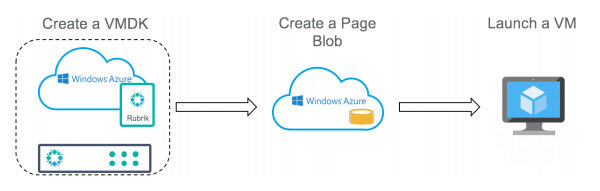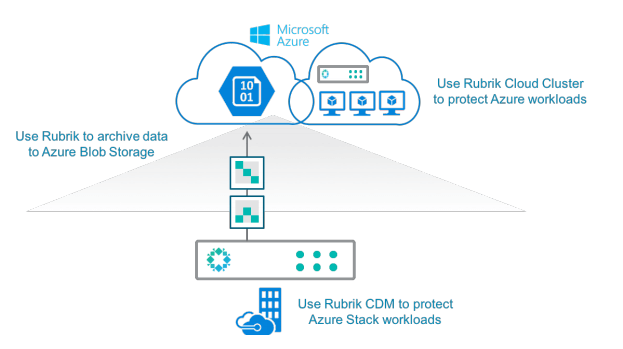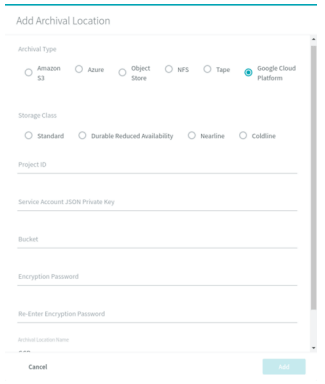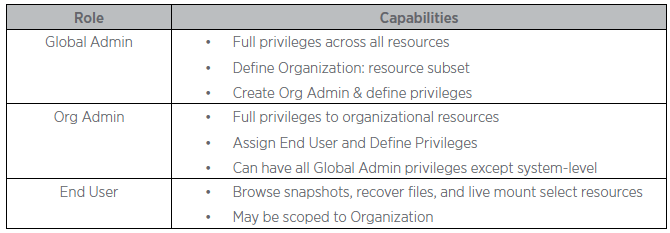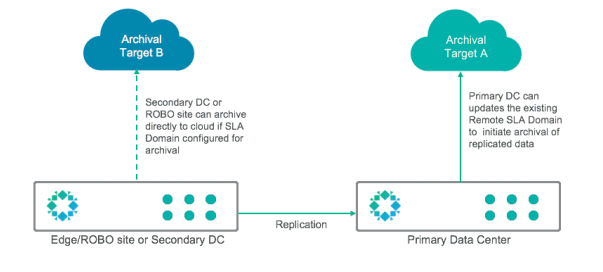As most of you might know already, I am no longer at VMware and have joined Rubrik's Global Support Team as a Senior Technical Support Engineer and it has been an amazing journey so far and I am excited to share my first post for Rubrik Alta 4.1 release.
Rubrik's major release was Alta 4.0 which came out roughly six months ago and Rubrik Alta 4.1 was announced about 3 months back.
There are plenty new features that were added to this release and let's try and look at all of them one by one.
Azure CloudOn
CloudOn is a feature in Rubrik where the customers can instantiate any vSphere Virtual Machine snapshot that has been protected on-premises on a public cloud.
Alta 4.0 release brought CloudOn feature to the product and instantiation was possible only on AWS. With 4.1 release, this feature is extended to Azure as well.
What really happens in the background is that the vSphere Virtual Machine snapshot is converted to a Virtual Hard Disk (VHD). This VHD is then used to power on the VM in Azure.
The typical use cases are around test/dev, cloud migration, and DR into Azure with this functionality. I will try and have a blog post dedicated to this in the future showcasing the actual workflow.
Azure Stack Support
With the Rubrik Alta 4.1 release, we will be supporting workloads running on Azure Stack.
Azure Stack is a hybrid cloud computing software solution developed by Microsoft based on the company's Azure cloud platform. Azure Stack is designed to help organizations deliver Azure services from their own data center.
As of this release, Rubrik will be supporting only fileset backups using the Rubrik Backup Service, an agent that needs to be installed on Windows and Linux guests.
The reason behind this that the hypervisor is locked by Microsoft and the VMs cannot be quiesced and it does not support incremental snapshots. Once Microsoft provides these capabilities, we hope to protect VM workloads as well.
Rubrik can also protect customer-installed SQL database instances on Azure and Azure Stack VMs but NOT for Microsoft’s Managed SQL service for the same reasons as above.
AWS Glacier for Archive
From the start, Rubrik was designed to archive backup data to the cloud and it supports object storage solutions such as Amazon Web Service (AWS) S3, Microsoft Azure Blob Storage, etc.
In this release, you can now archive data out to AWS Glacier. Amazon Glacier is an extremely low-cost storage service that provides durable storage with security features for data archiving and backup.
Based on the same architecture as S3, Glacier has the same 99.999999999% durability but is designed for long-term, extremely low-cost, very infrequently accessed storage.
The typical use case for this type archival will be compliance related.
Google Cloud for Archive
Rubrik has provided customers the option to archive backup data to public cloud object storage solutions such as Amazon Web Services (AWS) S3 and Microsoft Azure Blob Storage.
With this release, Rubrik is adding support for archiving to Google Cloud Storage. All the four storage classes are supported for archive which are:
- Multi-Regional Storage
- Regional Storage
- Nearline Storage
- Coldline Storage
AWS C2S Support (Defense Cloud)
Commercial Cloud Services (C2S) is an isolated AWS region that is designed to host sensitive data and regulated workloads for customers who must adhere to US government compliance requirements.
If you are a customer interested in this feature, contact your Rubrik Federal Sales team.
Microsoft SCVMM Support
Rubrik Alta 4.0 brought support to manage your Virtual Machines running on a Hyper-V host. Rubrik Alta 4.1 builds on that and supports Microsoft SCVMM.
Microsoft provides System Center Virtual Machine Manager (SCVMM) to manage VMs across multiple Hyper-V hosts. You can even automate connector installation on all Hyper-V hosts managed by SCVMM.
Multi-Tenancy
This is one of the main features of Rubrik Alta 4.1 release. Now that Rubrik is being used in large environments, multi-tenancy is something is required by MSPs and large enterprises to bifurcate customers or BUs.
By making use of Role-Based Access Control, Multi-tenancy is built upon the concept of Roles, and Organizations.
An organization is created and managed by a Global Admin which has the power to assign a subset of the privileges to an Organization or Org Admin.
Below is a snapshot of what Roles are available by default and the capabilities associated with it.
Image Source: Rubrik
We will try and explore this further in an upcoming article.
SQL Server AlwaysOn Availability Group Support
Rubrik has been able to protect SQL workloads from version 3.0 and with every release, there have been enhancements made that makes the platform more robust.
With Rubrik Alta 4.0, we brought the Live Mount feature to SQL Servers and with Rubrik Alta 4.1, we are now able to support SQL clustering technologies like AlwaysOn.
Rubrik supports AlwaysOn failover transitions whether manual or automatic in nature.
VLAN Tagging
With Rubrik Alta 4.1 release, Rubrik is introducing VLAN support using IEEE 802.1Q standard. As an admin would know, VLAN support allows for you to separate traffic into virtual LANs through the use of VLAN tagging.
When VLANs are configured, Rubrik will add a VLAN tag (12-bit VLAN identifier) into the Ethernet header to uniquely identify each Ethernet frame.
Oracle Enhancements
With the release of 4.0, Rubrik brought support to Oracle databases in the form of Managed Volumes. I personally like this feature since this is agentless and relies on native RMAN scripts to perform backups.
Rubrik Alta 4.1 release adds the ability to resize Managed Volumes without any disruption to service. This provides more flexibility since Oracle databases can get huge over time.
VM Linking
Every time a Virtual Machine is discovered, Rubrik assigns it a UUID. The Rubrik UUID is a combination of the UUID assigned to the vCenter Server when added into Rubrik and the moRef ID of the VM.
So it's obvious that the VM's Rubrik UUID would change when either the vCenter Servers or the VM moRef ID changes. The two possible scenarios for this to occur are:
- vCenter UUID Change: If the same vCenter server is added to multiple Rubrik clusters.
- VM moRef ID Change: When the VM is migrated from one vCenter to other or the VM is unregistered and re-registered to the same vCenter.
When either of it changes, Rubrik will treat is a new object and will result in the backup history being lost and when protected will result in Full backups.
To mitigate this, Rubrik provides an option to the users when vCenter addition or modification is done, to either automatic or discard for conflict resolution.
Typical Use Cases are:
- vCenter Server failure or migration.
- Automated Recovery with vRA.
- Instant Recovery.
Archive Cascading
This feature allows for data replicated to a target Rubrik cluster to be tiered off from that cluster, rather than always having to archive from the source Rubrik cluster.
Below is an example diagram of how this can be done.
The use case for this would be that there is limited bandwidth available to archive from the ROBO/Source cluster.
I hope this has been informative and thank you for reading! And Happy upgrading! 🙂