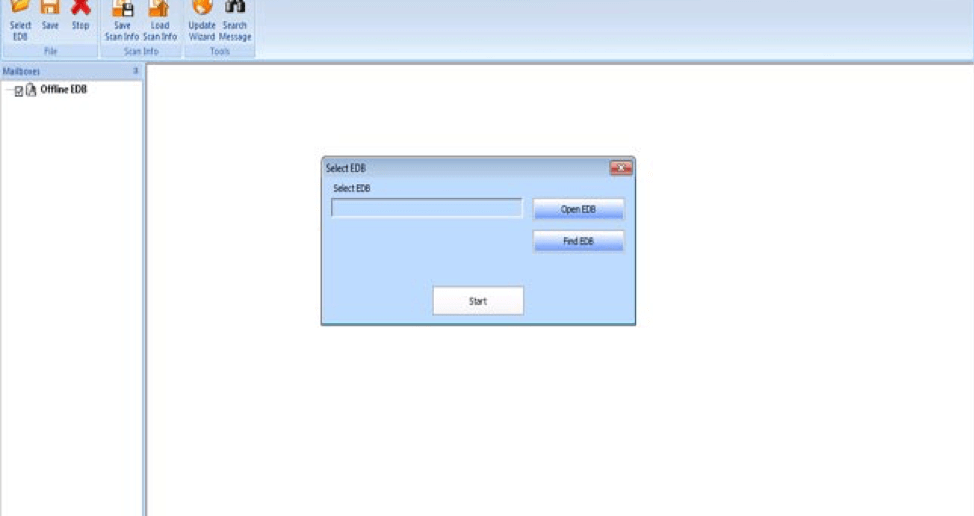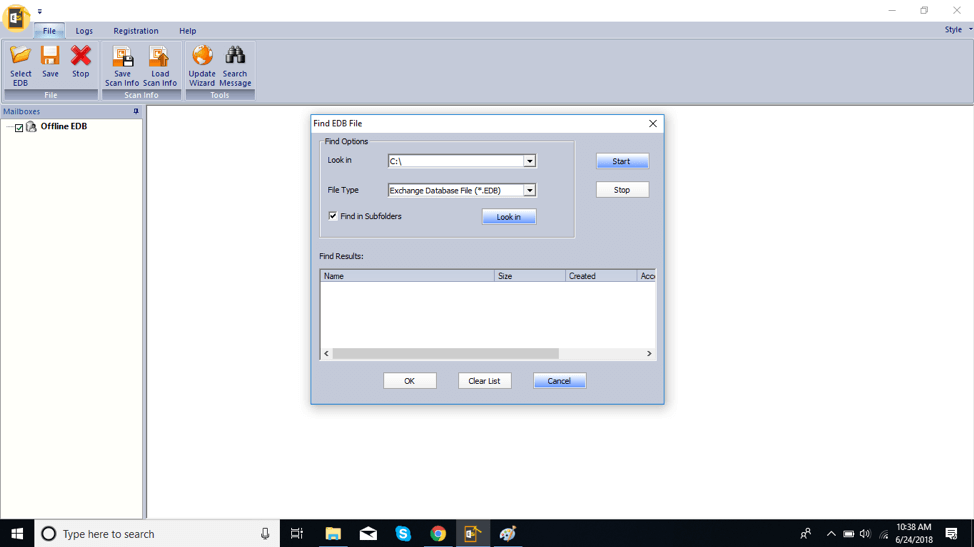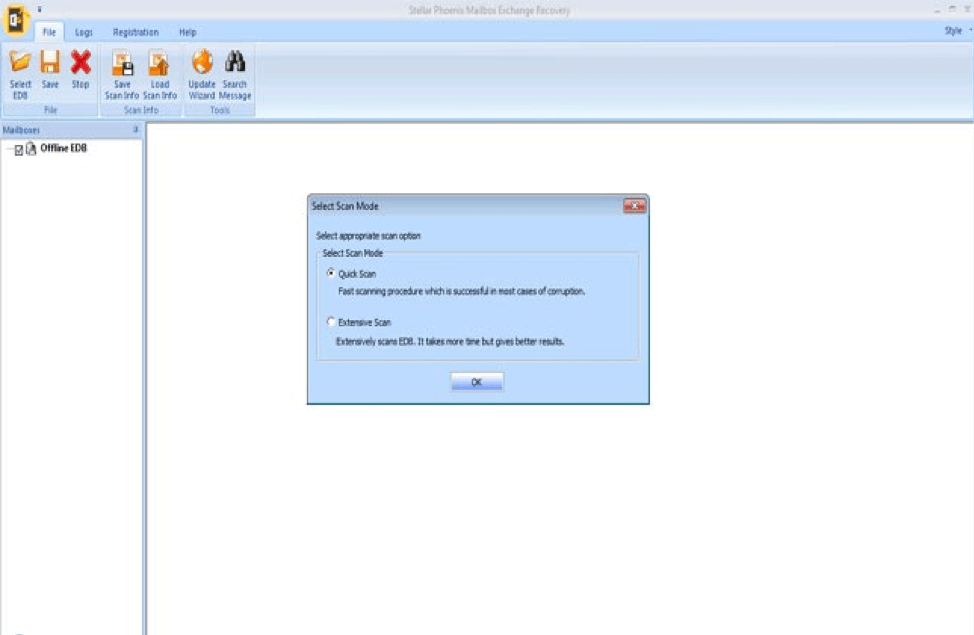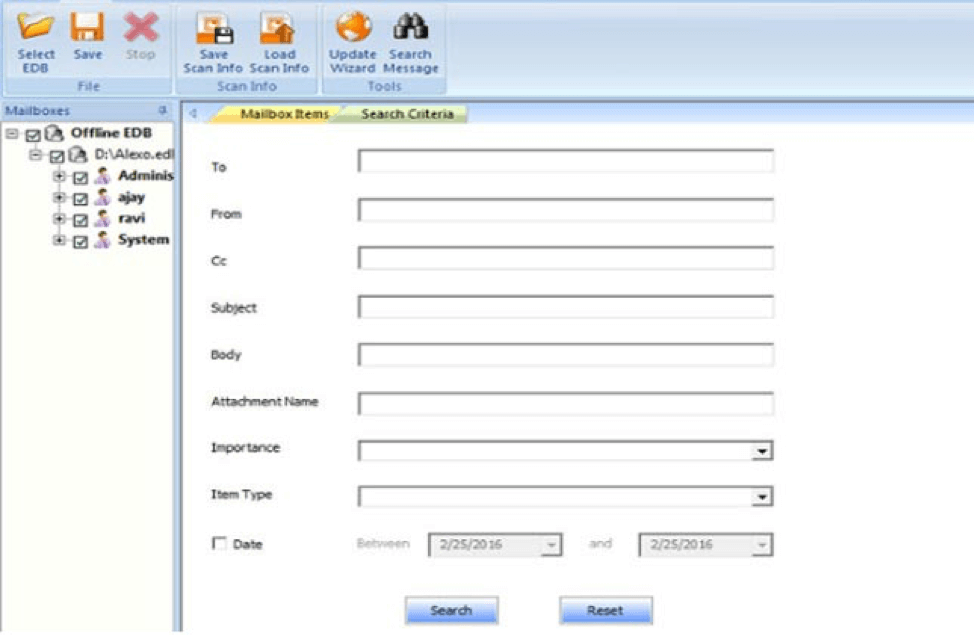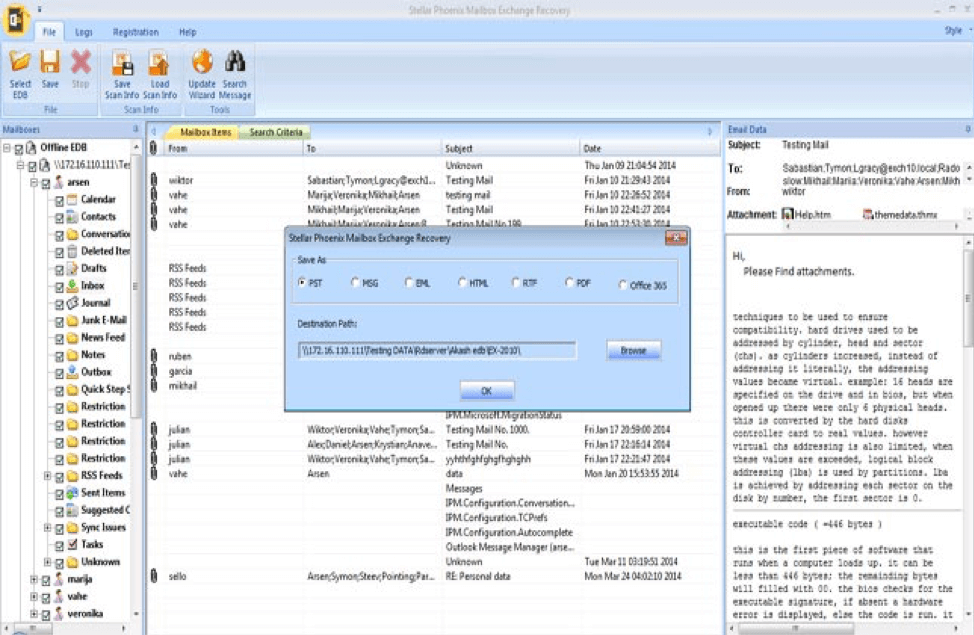Hey Everyone,
This is a guest post from a fellow blogger, Karim Buzdar. Details on how to reach out to him can be found at the end of the post.
In order to install this software, a Pentium class processor is required with 50 MB free space on the hard disk and 1 GB memory. It is compatible with almost all the Windows operating systems i.e. 32 bit and 64-bit versions of Vista, 7, 8, 8.1 and 10. It also runs on Windows Server 2008 and 2012.
Installation:
This software is quite easy to install. One of the modern nightmare situations in the corporate world is the recovery of data or mailboxes from the EDB databases of Microsoft Exchange. A huge amount of effort and time is required in recovering mailboxes and EDB databases via conventional tools. For situations like these third-party tools can be used for swift recovery. One such popular software is Stellar Phoenix Mailbox Exchange Recovery.
Stellar Phoenix Mailbox Exchange Recovery is a freemium software with a simple yet intuitive user interface. It is an extremely reliable software that can recover data from corrupted EDB files. It has sophisticated algorithms that make restoration of badly damaged EDB files possible. In today’s post, we will learn about the pre-requirements, installation process and a general overview of how this software works. So without any further delay, let us start:
Pre-Requirements:
You can simply install it by following the steps given below:
- Download the .exe file from the product’s page on Stellar Data Recovery’s official website.
- Launch the setup by double-clicking on the downloaded file.
- Follow the instructions of the installation wizard, specify the installation destination, give the start menu folder name and click install.
- Open the software once it is installed.
Using Stellar Phoenix Mailbox Exchange Recovery:
Stellar Phoenix Mailbox Exchange Recovery has a carefully designed interface that provides users with the best experience usage wise. In order to recover any mailboxes, follow the instructions listed here:
- Launch the software from the desktop or quick launch icon.
- Select or open an EDB file by clicking on either ‘Open EDB’ or ‘Find EDB’ buttons. If you click on Find EDB button then an additional window opens up where there is a ‘Look in’ option for finding the file.
How it Works:
The software scans the selected file automatically for listing the mailboxes. There are two types of scans available i.e. Quick and Extensive. The type of scan required depends on the level of EDB database’s corruption. A full preview is provided at the end of each scan in which you can even browse mailboxes present in the corrupted database through actual folders. If your organization has more than one department then you can have multiple EDB files scanned at the same time as Stellar Phoenix supports large files.
This software has an extensive filtering feature which allows specific recovery criteria. You can filter the recovery of mailboxes with parameters such as data range, Item Type, To, From, CC, Importance, Subject, Email Body, and Attachment.
There are many export options available in this software e.g. PST, PDF, HTML, MSG and EML, etc. Restoration of all mailbox items is possible for example you can restore contacts, tasks, and even calendars. This software is also a perfect tool for migration tasks related to Office 365 and Live Exchange Server.
It provides recovery of both deleted exchange mailboxes and exchange server databases. It supports 5.5, 2000, 2003, 2007, 2010, 2013 and 2016 editions of MS Exchange Server. There is a detailed logging feature as well in which information regarding the EDB files scanned and the number of mailboxes present in them is specified.
Stellar Phoenix Mailbox Exchange Recovery is well documented with elaborate user and installation guides along with detailed FAQs section on its website. Right now, it has an interface available in five languages i.e. English, French, German, Spanish and Italian. The premium version comes with 30-day money back guarantee and one-year free technical support.
Conclusion
In our opinion, Stellar Phoenix Mailbox Exchange Recovery is professional software that should be available in every IT administrator’s arsenal. This software has a simple interface which is free from complexities of any type and allows users to utilize it without any prior training. You can repair and recover as many EDB files as required with it. Download this software from here for free and try it yourself.
Karim Buzdar
Technical Writer
LinkedIn: https://pk.linkedin.com/in/
Quora: https://www.quora.com/profile/