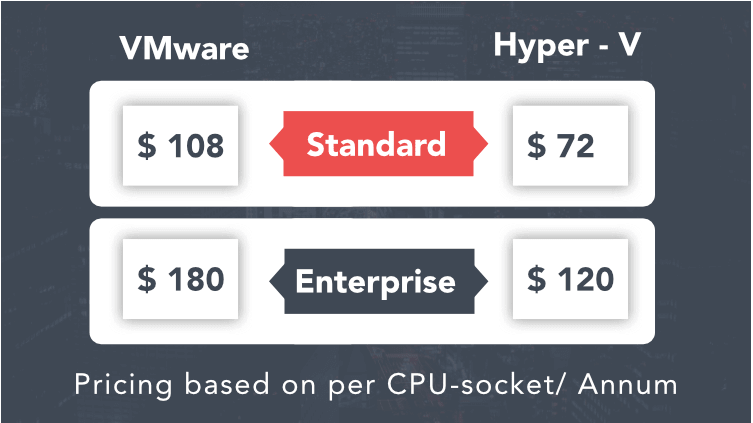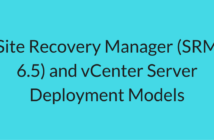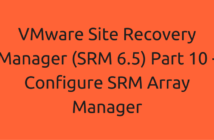Vembu has been one of the premium sponsors on this blog for a very long time and I am glad to announce that they have a new offering called Vembu BDR Essentials. If you would like to know about the other offerings, click here.
In this post, we will exclusively discuss what Vembu BDR Essentials Solution is and which customer-base that this offering is best suited for.
As you all may know that I have some experience is Data Protection and I cannot tell you enough how important it is to have a right data protection strategy no matter how small or big your organization is. The IT team needs to have some sort of data protection policy in place which can perform Backup and Recovery of your virtualized infrastructure effectively and at the same time provides value to the business.
It can be hard to choose from various vendors that are in the data protection space and if you are a small IT shop and are looking for a product that protects your VMware and HyperV Virtual Machines, look no further than Vembu BDR Essentials.
Vembu BDR Essentials is the latest offering from Vembu along with their already famous Standard and Enterprise Editions which protect virtual infrastructures up to 6 CPU sockets or 50 virtual machines.
The cool thing about this offering that is not limited to either VMware or Hyper-V but both types of environments can be protected and the only limitation is that you cannot exceed 6 CPU sockets or 50 VMs.
And if you were to compare the costs of Vembu BDR Essentials to the Vembu BDR Suite, you could get all of this at around 50% of the cost. In my opinion, this is one of the best of the best solutions that are out there in the market for Small Businesses and let us not forget that Vembu was one of the first companies to offer support for vSphere 6.7, which means these guys mean business!
What are the features that Vembu BDR Essentials offers?
This is the most obvious question that you would ask and I have jotted down the most important features below:
- Agentless VM backups for both VMware and HyperV and it allows you to run multiple VM backups in the same job.
- The RPO can be as low as 15 minutes using near Continuous Data Protection (CDP).
- Recovering a VM using Vembu Quick VM Recovery takes only a few minutes and recoverability tests can be performed through various options like Boot check, Mount check and Image Integrity check.
- Using Vembu Universal Explorer, you can restore individual items rather than VMs for Microsoft Applications like Exchange, SharePoint, SQL, and Active Directory.
- You can also replicate your VMs to an offsite location with Vembu OffsiteDR and Vembu CloudDR using Vembu BDR Essentials.
How do I license Vembu BDR Essentials?
Now that you know enough about Vembu and Vembu BDR Essentials, the next thing is to know, well, how much is to going to cost to my business.
As I mentioned earlier, Vembu BDR Essentials is extremely cost effective and it is licensed per CPU socket per Annum as shown in the below image.
What else does Vembu have to offer?
Alright, all of this sounds cool, but if you have an infrastructure that has more than 50 Virtual Machines? For this Vembu has two offerings under Vembu BDR Suite called Standard and Enterprise which I mentioned earlier and there is a page that they have put out which shows what each offering provides.
There is also a Free Edition that you can use and the only catch being that you get to choose your functionality and limitations. You can choose to backup 3 VMs with all the functionalities that Vembu has to offer or backup unlimited VMs to limited functionality.
References: