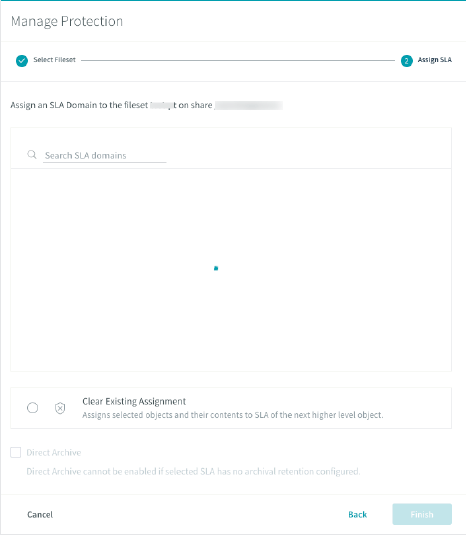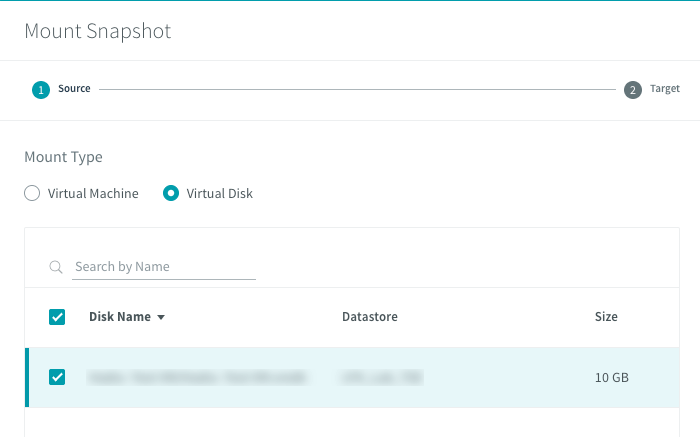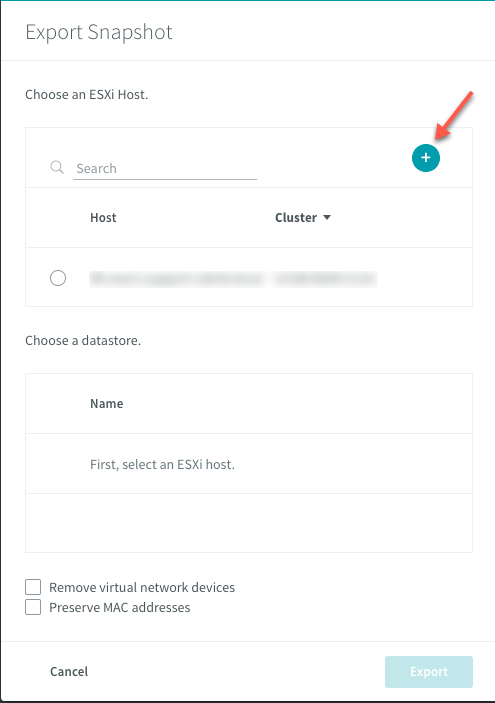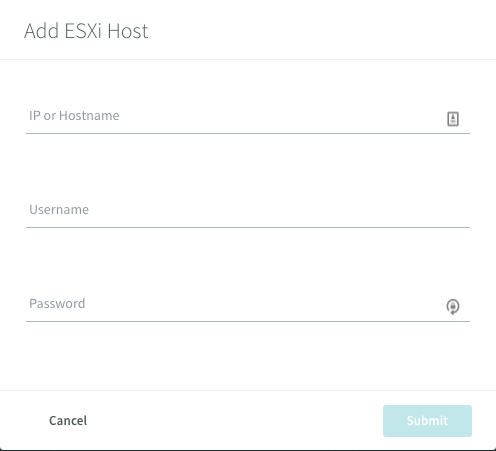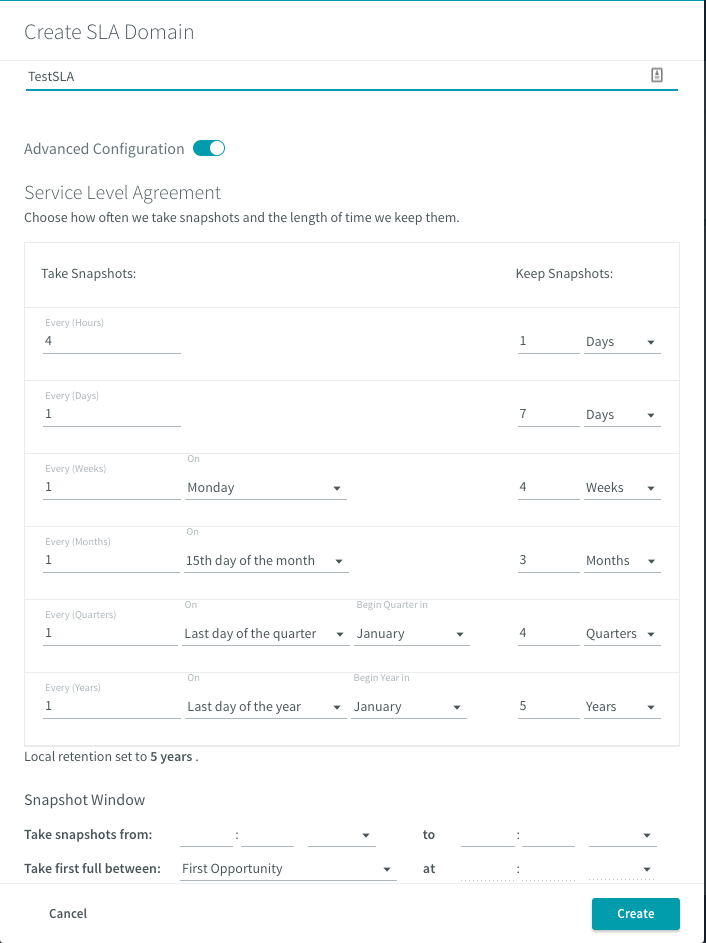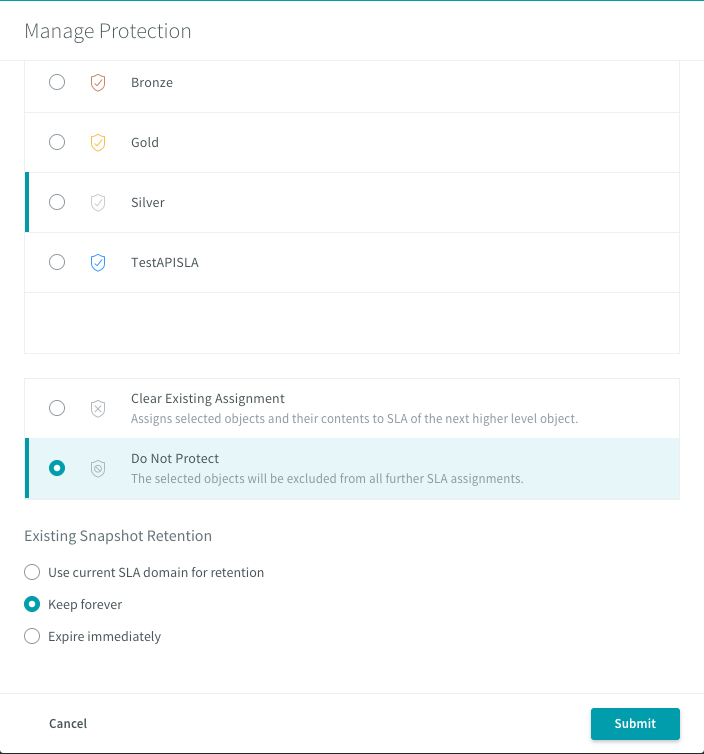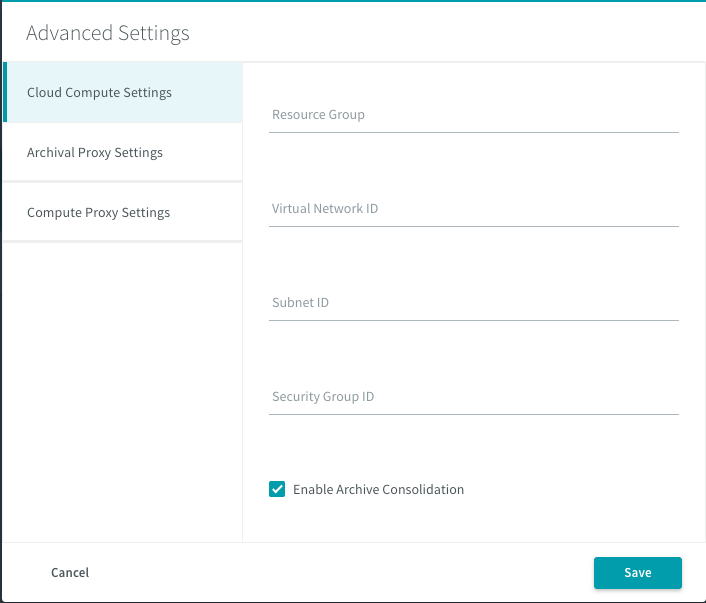Hello there,
As you would all know that the Rubrik Andes 5.0 release was announced back in November of 2018 and I am glad to let you know all that the Rubrik Andes 5.0 release went GA couple of weeks ago. In this post, we will look at what are new features that were added in the release and also look at the various enhancements that went into existing features.
Without further ado, we will look at the below features one by one in detail. So hold tight, this is going to be a long post.
- Support for Oracle Databases.
- Support for Office365
- Support for SAP Hana
- Support for Epic EHR Database.
- NAS Direct Archive.
- Bare Metal Recovery for Windows.
- SQL CBT
- SQL Server Group Backups.
- Live Mount VMware VMDKs from a snapshot.
- Restore vCenter from the Web UI.
- Air-Pro and Envoy 1.5
- Elastic App Services
- SLA Improvements
- Snapshot Retention Management
- Archive Consolidation
- Cloud-On Improvements
- Integration with RSA SecureID
Support for Oracle Databases
This one is a game-changer. Rubrik has been supporting Microsoft SQL Server Databases for long now and this release beings the same simplicity and all the other features that the customers are used to from Rubrik for Oracle Databases.
In the previous release, Oracle databases were backed up using Managed Volumes which is still supported in 5.0 release as well under Elastic App Services, but with that approach, a lot of onus was on the DBAs.
With Oracle Databases support in 5.0, all the Rubrik Admin needs to do is install the Rubrik Backup Service on the Oracle host and Rubrik does the rest. You can now have benefits of auto-discovery, SLA policy automation, and near-zero RTOs. Rubrik Andes 5.0 also supports Live Mount, and, Instant Recovery of backed up databases which our customers are used to for other backup types.
Also, this release will support Point-in-time recovery of Oracle databases. This feature allows Oracle administrators to restore their database to a specific point in time.
Support for Office 365
Starting my career with Microsoft products and also managing Exchange environments in the past, I can tell you that managing backups for Exchange is no easy task. This is one of the reasons many Exchange customers are now migrating towards Office 365 which is a managed service from Microsoft for Exchange and Sharepoint.
Although Microsoft provides certain tools to retain Office 365 data, however, they are not very granular in nature. Rubrik Andes 5.0 supports backup and recovery of Office 365 email and calendar objects using the Polaris SaaS platform.
Rubrik Polaris will orchestrate the backup operations and the customers will be able to choose where the backup data resides.
Support for SAP Hana
As many of you might be aware that SAP HANA is the in-memory database from SAP. In this Rubrik Andes 5.0 release, customers can protect SAP HANA databases using SAP’s BackInt APIs for HANA data protection.
On Rubrik side, you will need to create a Managed Volume using the new Elastic App Service feature which will provide the same SLA driven policy that customers are used to and on SAP side, you will be using such as SAP HANA cockpit and SAP HANA studio.
I would say think of this solution as to how Oracle databases were backed up using Managed Volume in the previous Rubrik release using RMAN scripts.
Also, this release provides point-in-time recovery and log management capabilities for SAP HANA databases.
Support for Epic EHR Databases
With this release of Rubrik, customers can now protect Epic EHR environments built on InterSystems Caché databases. Rubrik has this integration with Pure Storage for now and can be expanded as and when new storage vendors are added.
Rubrik utilizes the open APIs provided by storage arrays for taking snapshots and identifying differentials between the snapshots, It provides seamless protection of any application using the storage array volumes while providing the same simplicity that the customers are accustomed to.
NAS Direct Archive
Like it or not, Enterprise customers still have huge NAS shares that need to be protected and requires backups to be performed on a regular basis to make sure that the data is available for security and compliance reasons.
Rubrik has supported NAS fileset backups for a long time now and this release adds additional functionality to the same feature where the backup data is not stored on Rubrik, but directly archived to an archival location like Public Cloud, NFS, or Object Storage.
It is a simple check-box that needs to be enabled when configuring NAS filesets as seen below. The only requirement is that the SLA policy that this fileset will be protected using needs to have an archival location configured.
Bare Metal Recovery for Windows
This release of Rubrik Andes 5.0 brings support for Bare Metal Recovery of Windows Server OS. We started our journey by protecting VMware VMs and then moved on to protecting Hyper-V and Nutanix VMs.
There are plenty of workloads which are still running on physical hardware and we know that they need to be protected as well. In this release, we will be supporting Windows Server 2008 R2, Windows Server 2012 R2 and Windows Server 2016.
And all of this is done with the simplicity that Rubrik is known for, all you need to do is install the Rubrik Backup Service and install the Volume Filter Driver (VFD) which requires a reboot of the OS. The first backup is going to a full backup and then forever incremental, this is done by tracking the changed blocks using the VFD.
When it comes to restoring, all you need is to create a WinPE ISO image, boot the physical machine, mount the VHDX file of the volume snapshot and run a PowerShell script which will restore the volumes.
This method can be used to convert workloads running on physical hardware to virtual machines too.
SQL Change Block Tracking (CBT)
Rubrik has long protected MSSQL workloads and this release of Rubrik Andes 5.0 adds performance improvements for backups by delivering a custom CBT filter that we've built from scratch.
In the previous release, Rubrik supported forever incremental backups for MSSQL databases by performing fingerprinting mechanism using the Rubrik Backup Service that is installed on the SQL Server host.
In this release, the CBT filter will look at the database change file to determine what blocks need to be backed up rather than scanning the database for changes. This drastically reduces the backup time and reduces the performance impact on the Windows host.
SQL Server Group Backups
Another feature that was added in this release for SQL is called SQL Server Group Backups. This gets enabled by default once the Rubrik cluster upgraded to the latest release.
Rubrik uses Microsoft’s VSS SQL Writer Service to provide a point-in-time copy of the database. The SQL Writer Service does this by quiescing the database to take a VSS snapshot. This process has to be repeated for each database on the SQL Server and can take a long to backup all DBs on that SQL host.
In this release, Rubrik will protect multiple databases on the same SQL server with one VSS snapshot action. Databases that are part of the same SLA policy will have their VSS snapshots taken and processed at the same time.
Live Mount VMware VMDKs from a snapshot
Rubrik has from day one supported Live Mount of VMware VMs. And in this release, we are supporting Live Mount of individual VMDKs from a snapshot to a VM of your choice instead of the entire VM.
This was one of the most requested features and we have delivered.
Restore vCenter from the Web UI
Before the release of Rubrik Andes 5.0, users could restore the vCenter Server, but it was only possible using the API.
This release adds a workflow where you could add a standalone ESXi host during the vCenter Server restore operation which will then be used to export the vCenter Server.
Click on the "+" symbol during the export operation and it will bring a new Window to add a standalone ESXi host.
Air-Pro and Envoy 1.5
The above two features are specifically targeted towards MSP customers. Rubrik has supported Edge Air for MSPs which is a beefed up version of Rubrik Edge and we are now adding Air-Pro which will support more workloads for MSPs.
Envoy 1.0 was introduced in 4.2 for multitenancy and solve the tenant network issues that the MSPs usually end up having. Envoy 1.5 adds support for MSSQL Database backups along with VMware VM backups and Windows Filesets which existed previously.
Elastic App Services
There are some applications that Rubrik does not have native integration with as of today and you wish to back them up using native tools? Elastic App Services is your answer.
This feature allows customers to dump data onto a Rubrik Managed Volume and provides them with all the features like predictive search, indexing, cloud archiving, data compression, deduplication, etc. This allows customers to assign an SLA policy to the Managed Volume and can protect the data based on the frequencies assigned to the SLA. More on this feature in a separate post.
SLA Improvements
SLA policies are the building blocks of Rubrik and this is what differentiates us from the rest of the vendors wherein we have a built a truly declarative system.
In this release of Rubrik 5.0, we are providing customers with Advanced Configuration where you can choose Hourly, Daily, Weekly, Monthly, Quarterly and Yearly retentions as seen below. You can also specify on which days the snapshots should be retained.
Snapshot Retention Management
Prior to Rubrik Andes 5.0 release, Unmanaged Objects (Relic, On-Demand with forever Retention, Unprotected, Downloaded) in Rubrik were retained forever. This lead to unnecessary or unwanted storage consumption on the Rubrik cluster. Additionally, there was no easy way to identify, track, and manage on-demand snapshots.
With this release, Unmanaged Objects has been renamed to "Snapshot Retention". Under this section, you can now assign an SLA policy, called a Retention SLA, to the Unmanaged Objects and Rubrik cluster will expire snapshots as per the policy.
Also, when an object in unprotected in Rubrik, you will be given the below three options to choose from.
Based on the selected option, Rubrik cluster will either Use the current SLA for retention of existing snapshots or keep forever or expire immediately.
Archive Consolidation
Archival Consolidation was introduced in the Rubrik Alta 4.2 release for NFS and On-Prem Object Storage locations. In this release, this capability has been extended to Amazon S3 and Azure Blob Storage.
The reason we need to do this is that Rubrik Cluster until now used to upload periodic fulls to the archive location because the snapshot chain would continue to grow in the archive location until restores became highly inefficient due to fragmentation of snapshot data.
The way this is implemented is that Rubrik Cluster will spin up a temporary compute instance the public cloud of your choice and consolidate the snapshots before they are expired from the archival location. I will write a separate post on how to configure this in the future.
Under Advanced Settings of the Archival location, you will need to specify the Cloud Compute Settings and click on "Enable Archive Consolidation"
Cloud-On Improvements
Rubrik introduced Cloud-On in the Rubrik Alta 4.1 release and has slowly added enhancements over time. Cloud-On is a feature existing snapshots from the archive location can be used to create EC2 instances in AWS and Virtual Machines in Azure.
In this release to improve CloudOn performance, Rubrik built its own conversion tool for converting VMDKs to AMIs and the managed snapshots. This converter will be used instead of the AWS Import/Export service or the previous open-source tool for Azure. The Converter will be launched as a transient compute instance.
There are many more small enhancements that are made in this release and if you are interested to know more, hit me up on Twitter or LinkedIn or if you are interested to try the product, head over the Rubrik website and contact the Sales team for further discussions.
I hope this has been informative and thank you for reading!