In this post, we are going to discuss what Rubrik SLA Domains are and how can you create your first SLA Domain. I like to call the Rubrik SLA Domains as the building blocks of the Rubrik Cloud Data Management (CDM) solution.
As you might already know that I've been working with the Rubrik Customer Support for close to 2 years now and it's been one hell of a ride so far!
This article is going to be one of many blog posts that I intend to write on this blog for people who are familiar with Rubrik or who want to learn about what Rubrik has to offer.
Without further ado, let's jump right into the topic at hand - Rubrik SLA Domains. An SLA Domain is simply a set of policies that define at what frequencies backups should be performed of the protected objects within Rubrik and for how long they should be retained either locally or a replication partner or on the archival location.
This is called a declarative model which defines what a result should look like without getting into the nitty-gritty of how the solution works. We've been so used to using the imperative model of defining backup jobs etc. in various other solutions and it's so mundane. I promise that once you learn about SLA Domains, you will appreciate how easy the life of a backup admin becomes.
I'll discuss what a Replication partner is and how replication is performed along with Archival locations in a future article, so stay with me for now.
The first thing that I would recommend after a Rubrik cluster is bootstrapped (Initial Configuration) is to create an SLA Domain.
To create an SLA, go to SLA Domains > Local on the left navigation pane. Click on the '+' symbol on the right-hand top corner. A window pops up as seen below. The below screenshot is what I like to call is a Basic configuration of the Rubik SLA Domain.
The first and the foremost thing that you need to fill in is the Name of the SLA Domain as highlighted in Red above.
The section highlighted in purple defines the frequency of the snapshots (backups). In the basic setup, you are given options like Hours, Days, Months and Years.
And the Green highlighted section defines the retention for each of the frequencies.
An example SLA can be like:
- Backup every Hour and retain for 1 day.
- Backup every Day and retain for 30 days.
- Backup every Month and retain for 12 months.
- Backup every Year and retain for 3 years.
Finally, the section is Orange is called the Snapshot Window which defines when Rubrik is allowed to take snapshots of the protected Objects. There are two options provided in there, the first is the time and the second is the First Full Backup for which you can choose the First Opportunity which means as soon as the object is protected or specify a Window.
Now, you might notice the toggle switch for Advanced Configuration from the above screenshot. If you toggle that switch, the advanced SLA config shows up which was introduced in the Rubrik Andes 5.0 release. Check my post here to see the new features.
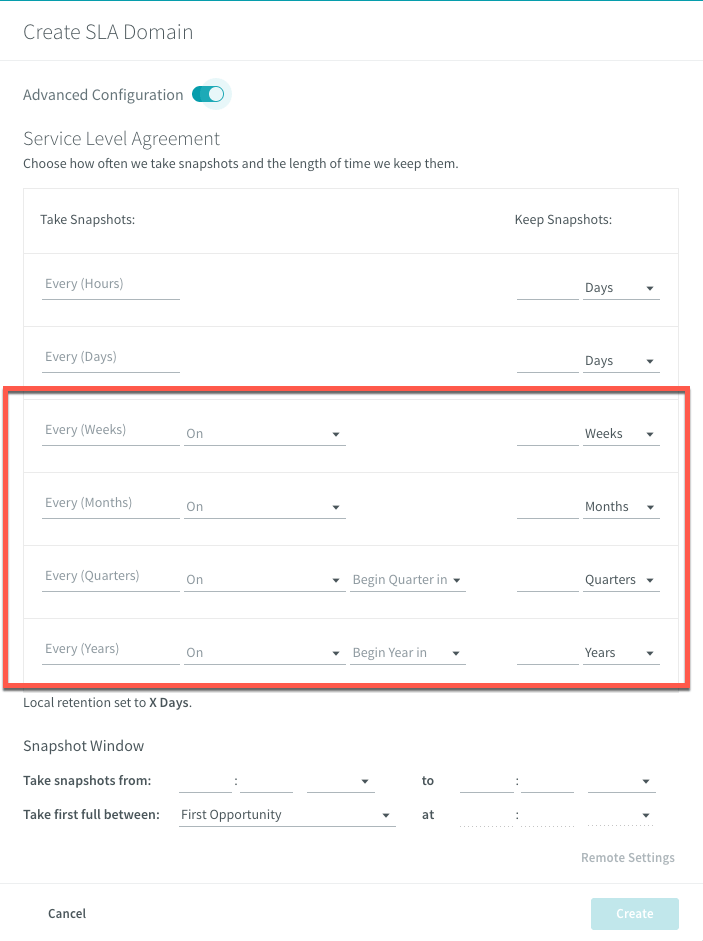 Along with the same option and the Basic SLA, you now have a couple of more options like the Weekly and Quarterly frequencies in the Advanced SLA configuration.
Along with the same option and the Basic SLA, you now have a couple of more options like the Weekly and Quarterly frequencies in the Advanced SLA configuration.
And the cool thing is that you could also choose when the Start of the Week should be the Weekly frequency and Start of the Month for Monthly frequency.
And you can also define what is the start of the Quarter and Year for the SLA.
An example SLA for this can be like:
- Backup every Hour and retain for 1 day.
- Backup every Day and retain for 7 days.
- Backup every Week on Sunday and retain for 4 weeks.
- Backup every Month on the 1st and retain for 3 months.
- Backup every Quarter in January and retain for 4 quarters.
- Backup every Year on the First day of the year in January and retain for 3 years.
The final Setting available is called the Remote Settings which defines how long the data should in the Replication Target and the Archival Location. I will be writing separate posts on how these need to be added in different posts later.
For now, let's assume that they are added. You can toggle the switch to enable both Archival and Replication as seen below.
Once the Archival is enabled and the location is selected from the dropdown, you can use the slider under "Retention on Brik" which decides after how long the snapshots should be archived to the archival location.
In the above example, archival starts after 63 days and retained in the archival location for 2 years and 302 days.
Once the Replication is enabled and the target is selected from the dropdown, you can use the slider to decide how long the snapshots should be retained on the replication target.
In the above example, the snapshots are replicated immediately and will be retained for 3 years.
This completes this blog article and in the next one, we will see what other options are available for us to create the Rubrik SLA Domains. We will specifically look at creating the SLA Domains using the API and the Rubrik PowerShell module.
Since Rubrik CDM was built with API-first architecture, everything that we've done in this post can be done using the REST APIs.
I hope this has been informative and thank you for reading!

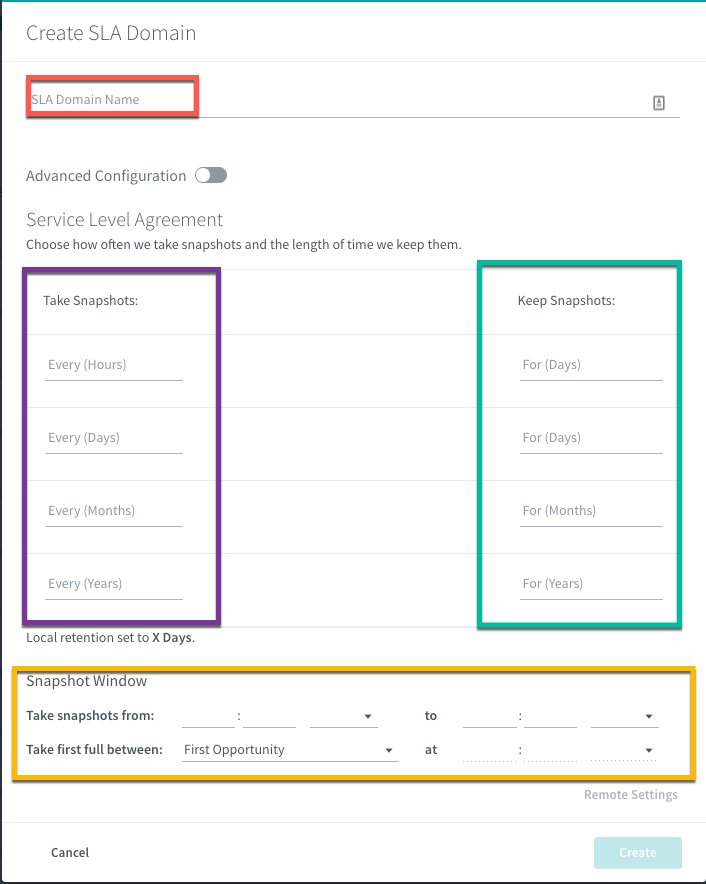
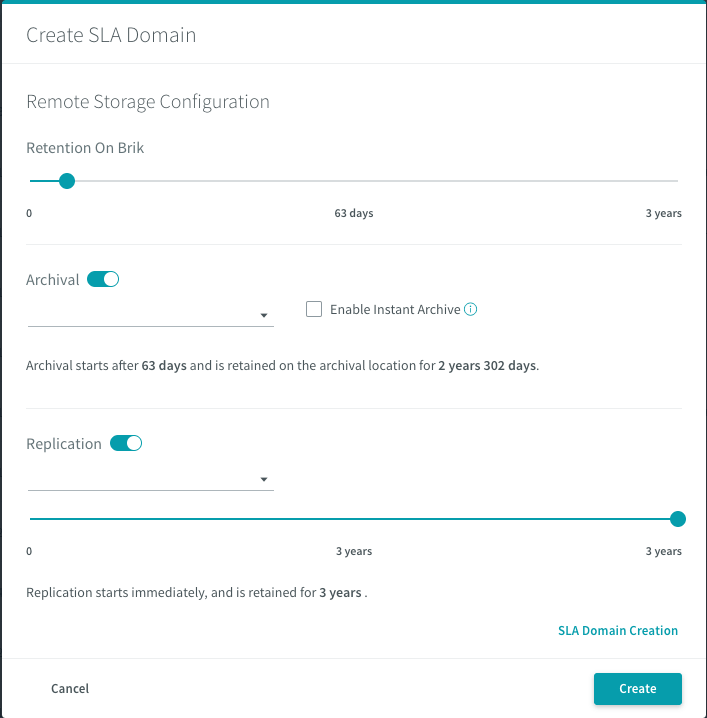



3 Comments
A similar concept of SLA domain exists with a Backup Product named Actifio and uses the similar strategy not sure if its integrated into it or Rubrik has its own,
No, this is built into Rubrik CDM. Actifio is a different product altogether.
what is the difference between unprotected and protected in SLA?