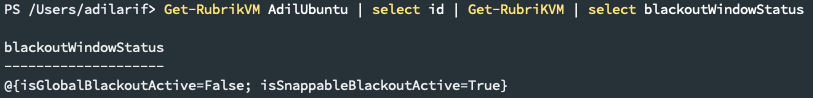In the previous post, we looked at downloading custom reports using Rubrik PowerShell. Continuing with the PowerShell series, today we'll see how to pause individual VMware VM backups using Rubrik PowerShell.
This is one of the most commonly requested tasks that I come across when working with customers. Rubrik supports global pause protection which pauses all backup jobs for all object types with the exception of SQL transaction log backups.
However, there are instances where the customers just want to pause individual VMware VM backups as part of some troubleshooting that is probably being performed on the VM.
This is something that cannot be done from the UI. But the good news is that this is available from the API and since Rubrik was built using the API first architecture, we can use any of the SDKs that exposes this API to pause protection for an individual VM.
In our case, we will be using the Rubrik PowerShell module.
The first step is to connect to the Rubrik cluster using the "Connect-Rubrik" cmdlet. Once the user is authorized and connected, we can use the "Set-RubrikVM" cmdlet to pause protection for an individual VM.
You can look at the documentation for the Set-RubrikVM cmdlet using the below command.
Get-Help Set-RubrikVM -Examples
Set-RubrikVM expects you to know the "id" of the VM which is hard to do, hence we will be using Get-RubrikVM cmdlet and piping it to the Set-RubrikVM as below.
Get-RubrikVM AdilUbuntu -PrimaryClusterID local | Set-RubrikVM -PauseBackups:$True
To validate if the command worked and the backups are paused for the VM, run the below command.
Get-RubrikVM AdilUbuntu | select id | Get-RubriKVM | select blackoutWindowStatus
The output will be similar to the below image.
The "isSnappableBlackoutActive" is set to True which means the backups are paused for this VM.
To enable the backup, type:
Get-RubrikVM AdilUbuntu -PrimaryClusterID local | Set-RubrikVM -PauseBackups:$False
We could also do this for multiple VMs using the same SLA Domain by typing.
Get-RubrikVM -SLA <SLADomainName> | Set-RubrikVM -PauseBackups:$True
But this functionality (SLA pause protection) is now available in Rubrik CDM 5.1 which was released yesterday.
I hope this has been informative and thank you for reading!