Hello All,
In this article, we will be discussing on how to Accept/Reject messages from specific mailbox in Exchange Server 2010.
Today while working, I came across a requirement where in user wanted to restrict the emails he/she received to specific people only. To be more clear, accept emails only from specific mailboxes.
By default, user mailboxes are configured to accept messages from anyone. To override this behaviour, you can do the following:
- Specify that only messages from the listed users, contacts, or groups be accepted.
- Specify that messages from specific users, contacts, or groups listed be rejected.
- Specify that only authenticated users—meaning users who have logged on to the Exchange system or the domain—be accepted.
Now that we are clear as to what we are going to perform and understand what we mean by accepting and rejecting messages, lets start doing the activities.
We will be performing this from Exchange Management Console, but at the same time I will also be showing you how to perform the same from the Shell.
The cmdlet that we will be using for this demo is Set-Mailbox. This is one of the most important cmdlet that you will ever find in Exchange. It has various parameters associated with it and you can virtually configure everything a mailbox with this cmdlet.
Perform Get-Help on the cmdlet to see what it has to offer.
Configure Accept Messages
Let us say that we want Alison Lindsay mailbox should accept emails only from Anne Schubert and carol Reeves. Ans also she would like accept messages from Finance Team distribution group.
First, double click on Alison Lindsay's mailbox from Recipient Configuration node of the Exchange Management Console. Click on the Mailflow Settings tab.
Select Message Delivery Restrictions and click on Properties.
Now select Only Senders from the following list under Accept messages from and click on Add. Search for Anne's and Carol's mailboxes and click on OK.
You would the same from the Exchange Management Shell by typing the below command:
Also the next part would be allowing emails from the members of a distribution list. You will be seeing only the Shell command but the process would be the same from the console as seen earlier.
Configure Reject Messages
Now that we have configured accepting messages, lets see how to Reject Messages from a certain mailbox.
In our case we will reject messages coming from David Hans and Dawn Gates.
Again from the Mailflow Settings tab, click on Senders in the following list from the Reject messages from section and click on Add.
Search for David's and Dawn's mailboxes and click on OK.
You can also see the Exchange Management Shell command below.
I personally prefer doing this from Shell as it is very easy and convenient, but once you start out to learn, try using the console and make yourself familiar with it.
I hope this was informative and thank you for reading!

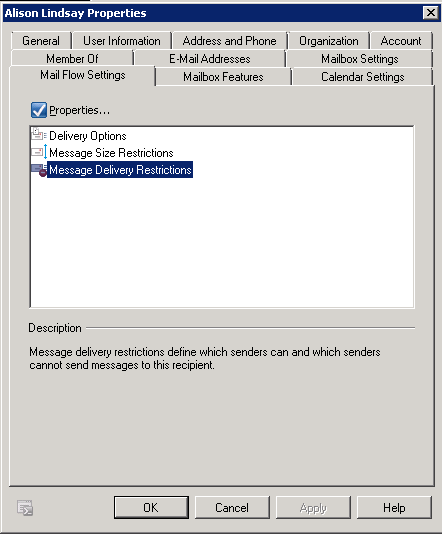
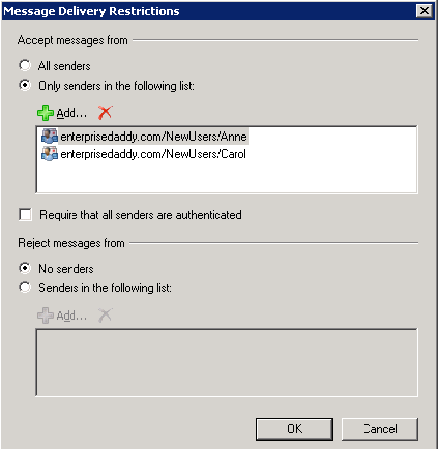
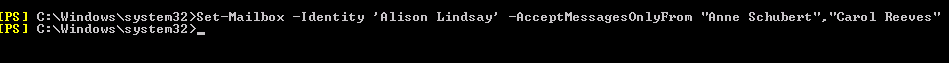
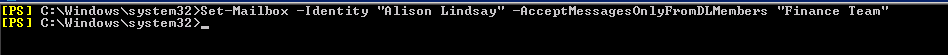
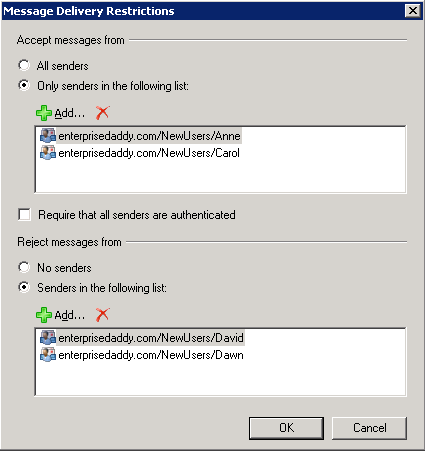
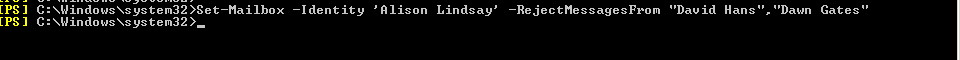



2 Comments
You are article is fantastic , just wanted to know what about the external users if i am trying to block external users.
You can do so with the help of transport rules.