Hi All,
Welcome to the First part of the guide How to setup VMware vSphere Lab in VMware Workstation.
In this part, we will be going through the prerequisites that needs to be taken care of before we can start building the lab and start practicing in our VMWare vSphere Lab.
At the least you will need a PC (or laptop) with a minimum of 12GB of RAM. It's the bare minimum, and trust me it is not a big deal nowadays to get such PC's or laptops.
I recently upgraded my desktop and it currently has 12GB of RAM, and I pretty much do all my work on this desktop. And I’m using this desktop to write down this setup in this little guide.
Usually the PC comes with Windows 7 as a system, which is fine, but I am running Windows 8.1. And you will need a Hard Disk having at least 200GB of free space on which the Virtual Machines will reside.
They might be a little slow, but at the moment I cannot afford a SSD, which will definitely boost the performance.
Moving on, you will need VMWare Workstation software. If you’re not vExpert or VCP (those people get this software usually Free of charge) you can download free trial or buy it from VMware Website here.
VMware Workstation 11 is the easiest, fastest and most reliable way to evaluate new operating systems, software applications and patches, and reference architectures in an isolated and safe virtualized environment. No other desktop virtualization software offers the performance, reliability, and cutting edge features of Workstation.
Next, you will need to download the latest vSphere 6.0 ISO's and also you will need Microsoft Server 2012 R2 and some client operating system. In our case, we will be using Windows 8.1
You will get a free 60 day trial of the VMWare vSphere suite, which you can download from here.
You will need to login to go ahead with the download, if not then you can new account by providing an email address.
Coming back to Microsoft related products, they provide free 180 days trial of their most recent software.
For downloading Microsoft Windows Server 2012 R2, head over here.
For Windows 8.1, you can download here. We are selecting the Enterprise edition here, so that we can test all the features of Windows 8.1. It has a free trial period of 90 days.
I will walk you through all the necessary steps in order to prepare your virtual network environment, your VMs in VMware Workstation, The shared storage…..so you’ll be able to test the enterprise features provided by VMware vSphere 6. Features like vMotion, High Availability (which permits automatic restart of VMs in case of physical host failure), Fault tolerance or DRS… all this is possible to configure run on this system.
This is the first part of the VMWare vSphere Lab using VMWare Workstation. Links to the rest of the articles can be found below.
- What do you need to build VMWare vSphere Lab?
- The network design of VMWare vSphere lab in VMware Workstation.
- Preparing Windows Templates for VMWare vSphere Lab
- How to create the Domain Controller Virtual Machine
- Installing of Nested ESXi hosts in our VMware vSphere Lab
- Installing the vCenter Virtual Machine for VMWare vSphere Lab
- Designing the Shared Storage for VMWare vSphere Lab


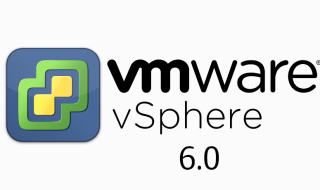



5 Comments
Thanks for the great guide.
Looks like link # 6 ( 6.Installing the vCenter Virtual Machine for VMWare vSphere Lab). Could you please take a look?
Dear Kevin,
Thank you for bringing this to my notice, I have fixed the link issue. It should now take you to the correct post. 🙂
I’d like to build an ESXI6 with Horizon View for work test lab and need some help building it.
Do you have a walk thru step by step approach on how to build it?
Your help is greatly appreciated.
Thank you for a great guide. I was wondering if you can help with the vnet6 and the ip scopes a bit. Wondering if you can help me finish this lab i am trying to build. I am will to pay for you help but dont have a lot of money.
Thank you in advance .
Hi all,
Also, you can buy a VMUG advantage for $200 USD/year to have vmware workstation and full vsphere suite for home lab only
Have a good day